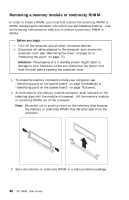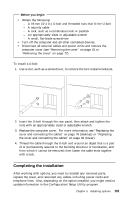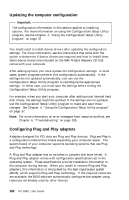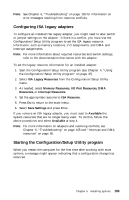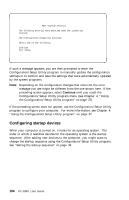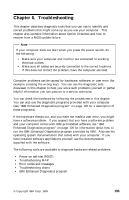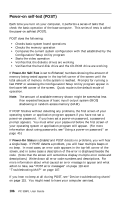Lenovo PC 300PL User guide for IBM PC300PL (type 6584, 6594) systems - Page 117
Configuring ISA legacy adapters, Starting the Configuration/Setup Utility program
 |
View all Lenovo PC 300PL manuals
Add to My Manuals
Save this manual to your list of manuals |
Page 117 highlights
Note: See Chapter 6, "Troubleshooting" on page 105 for information on error messages resulting from resource conflicts. Configuring ISA legacy adapters To configure an installed ISA legacy adapter, you might need to alter switch or jumper settings on the adapter. If there is a conflict, you must use the Configuration/Setup Utility program to set the ISA legacy resource information, such as memory locations, I/O assignments, and DMA and interrupt assignments. Note: For more information about required resources and switch settings, refer to the documentation that comes with the adapter. To set the legacy resource information for an installed adapter: 1. Start the Configuration/Setup Utility program (see Chapter 4, "Using the Configuration/Setup Utility program" on page 37). 2. Select ISA Legacy Resources from the Configuration/Setup Utility menu. 3. As needed, select Memory Resources, I/O Port Resources, DMA Resources, or Interrupt Resources. 4. Set the appropriate resource to ISA Resource. 5. Press Esc to return to the main menu. 6. Select Save Settings and press Enter. If you remove an ISA legacy adapter, you must reset to Available the system resources that are no longer being used. To do this, follow the above procedures and select Available at step 4. Note: For more information on adapters and resolving conflicts, see Chapter 6, "Troubleshooting" on page 105 and "Interrupt and DMA resources" on page 50. Starting the Configuration/Setup Utility program When you restart the computer for the first time after working with most options, a message might appear indicating that a configuration change has occurred. Chapter 5. Installing options 103