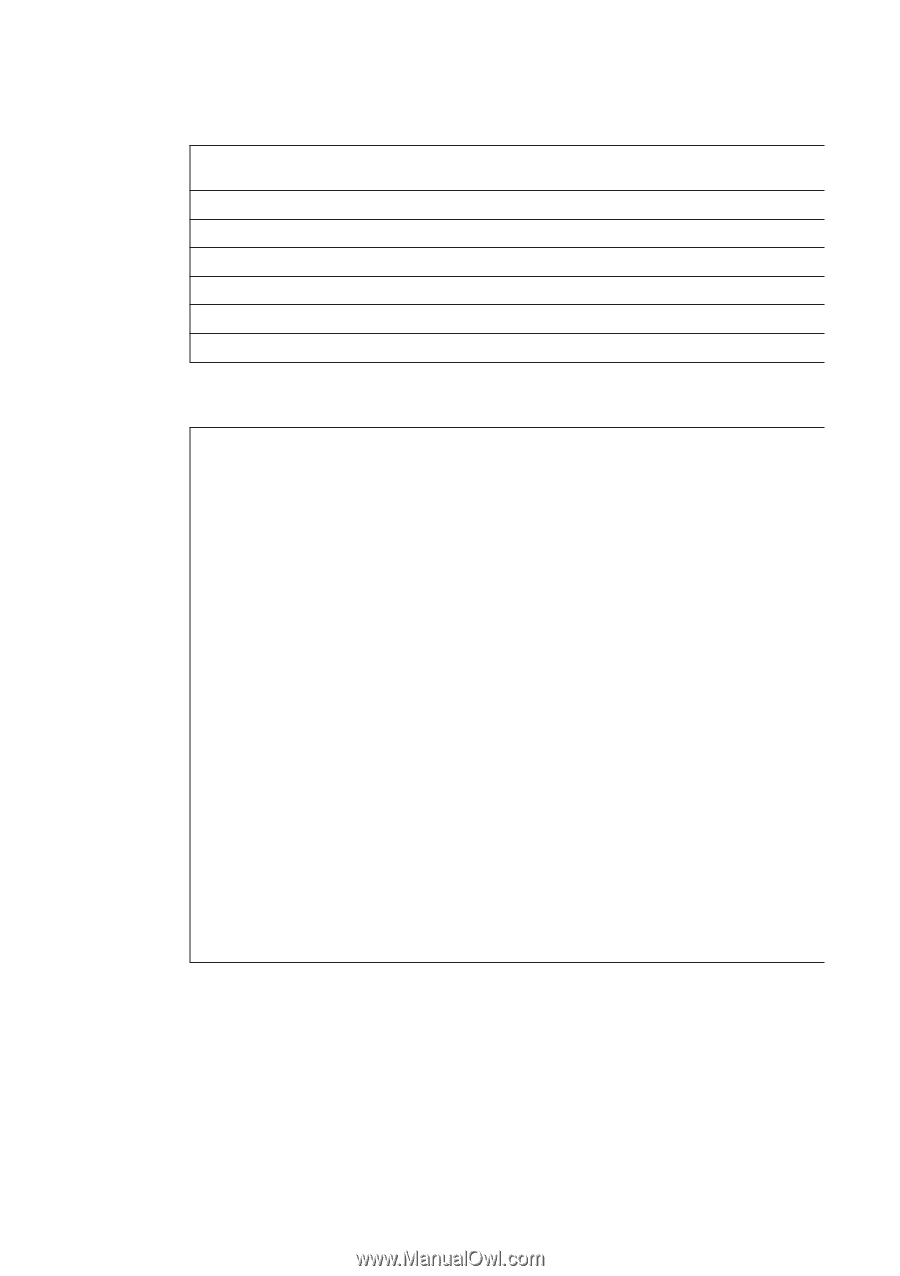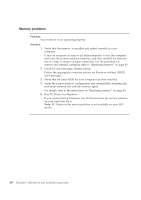Lenovo ThinkPad 300 Service Guide - Page 24
Errors, without, messages - thinkpad x300 fan error
 |
View all Lenovo ThinkPad 300 manuals
Add to My Manuals
Save this manual to your list of manuals |
Page 24 highlights
If one of the following error code messages is displayed on the screen, have the computer serviced: 02F4: EISA CMOS not writable 02F5: DMA test failed 02F6: Software NMI failed 02F7: Fail-safe timer NMI failed Fan error Thermal sensing error Errors without messages Problem: When you turn on the computer, nothing appears on the screen and the computer does not beep when starting up. Note: If you are not sure whether you heard any beeps: 1. Turn off the computer by pressing and holding the power switch for 4 seconds or more. 2. Turn it on and listen again. Solution: 1. Make sure that: v The battery is installed correctly. v The AC adapter is connected to the computer and the power cord is plugged into a working electrical outlet. v The computer is turned on. (Turn the power switch on again for confirmation.) 2. If a power-on password is set: a. Press any key to display the prompt for the power-on password. If the brightness level of the screen is low, increase it by pressing the Fn+Home. b. Type the correct password and press Enter. 3. If these items are set properly, and the screen remains blank, have the computer serviced. 16 ThinkPad® X300 Service and Troubleshooting Guide