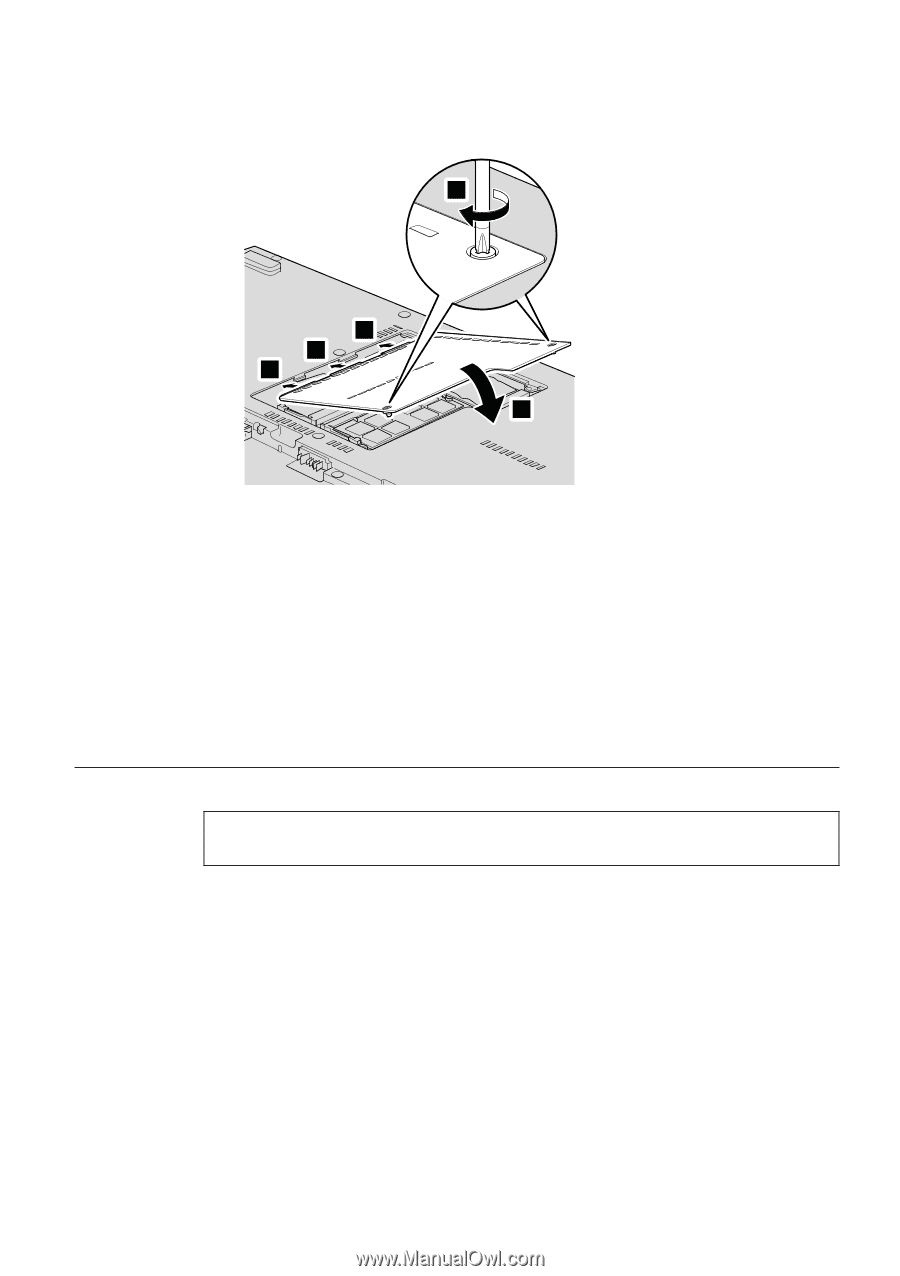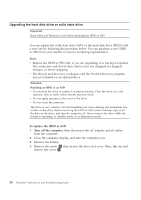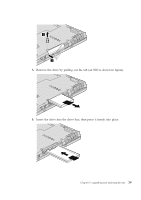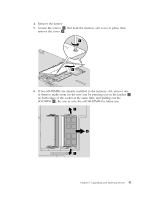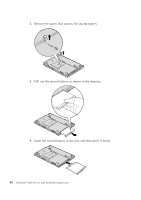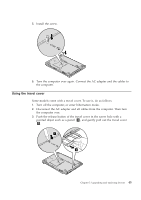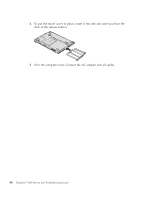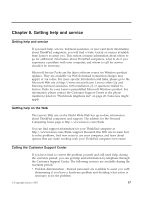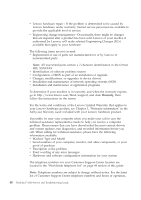Lenovo ThinkPad 300 Service Guide - Page 51
Replacing, second, battery
 |
View all Lenovo ThinkPad 300 manuals
Add to My Manuals
Save this manual to your list of manuals |
Page 51 highlights
3 1 1 1 2 9. Reinstall the battery. 10. Turn the computer over, and reconnect the AC adapter and the cables to the computer. To make sure that the SO-DIMM is installed correctly, do as follows: 1. Turn on the computer. 2. When the ThinkPad logo comes up, immediately press F1 to enter the BIOS Setup Utility. 3. The "Installed memory" item shows the total amount of memory installed in your computer. Replacing the second battery Important: Read Safety and Warranty Guide before replacing the second battery. Some models come with a second battery. To replace it, do as follows: 1. Turn off the computer, or enter hibernation mode. Then disconnect the AC adapter and all cables from the computer. Wait for a few minutes, till the inside of the computer cools, before you start the following procedures. Chapter 5. Upgrading and replacing devices 43