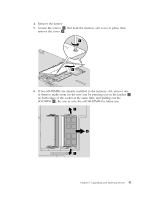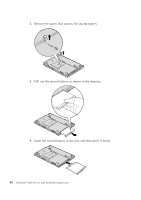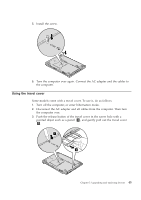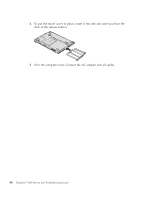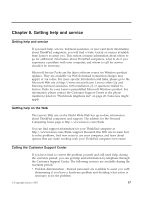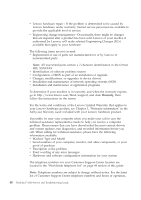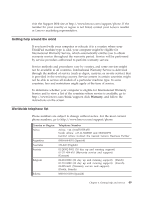Lenovo ThinkPad 300 Service Guide - Page 53
Using, travel, cover
 |
View all Lenovo ThinkPad 300 manuals
Add to My Manuals
Save this manual to your list of manuals |
Page 53 highlights
5. Install the screw. 6. Turn the computer over again. Connect the AC adapter and the cables to the computer. Using the travel cover Some models come with a travel cover. To use it, do as follows: 1. Turn off the computer, or enter hibernation mode. 2. Disconnect the AC adapter and all cables from the computer. Then turn the computer over. 3. Push the release button of the travel cover in the screw hole with a pointed object such as a pencil 1 , and gently pull out the travel cover 2. 1 2 Chapter 5. Upgrading and replacing devices 45
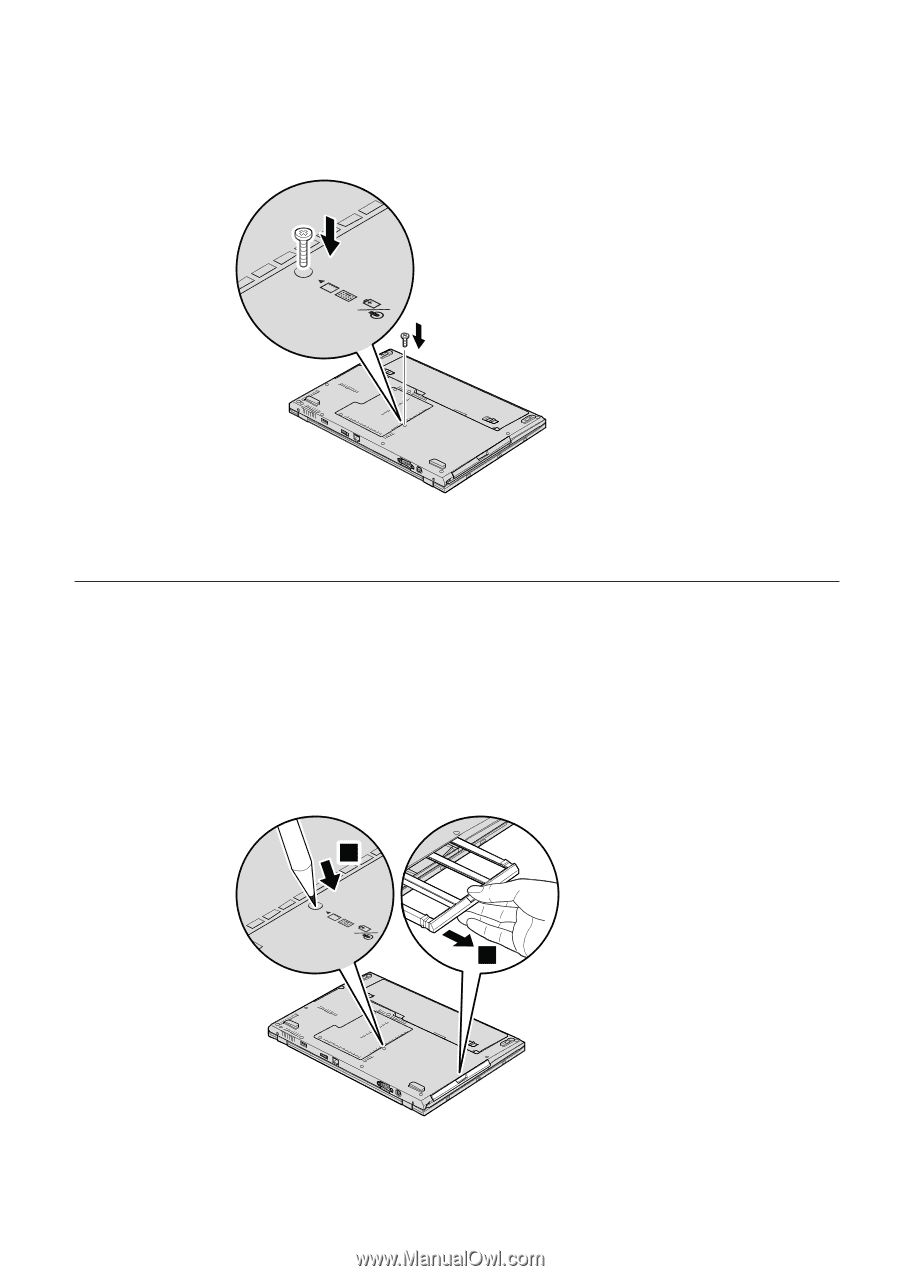
5.
Install
the
screw.
6.
Turn
the
computer
over
again.
Connect
the
AC
adapter
and
the
cables
to
the
computer.
Using
the
travel
cover
Some
models
come
with
a
travel
cover.
To
use
it,
do
as
follows:
1.
Turn
off
the
computer,
or
enter
hibernation
mode.
2.
Disconnect
the
AC
adapter
and
all
cables
from
the
computer.
Then
turn
the
computer
over.
3.
Push
the
release
button
of
the
travel
cover
in
the
screw
hole
with
a
pointed
object
such
as
a
pencil
±1²
,
and
gently
pull
out
the
travel
cover
±2²
.
1
2
Chapter
5.
Upgrading
and
replacing
devices
45