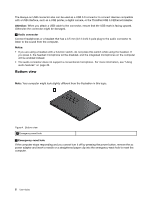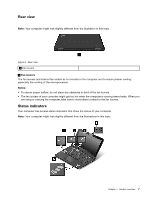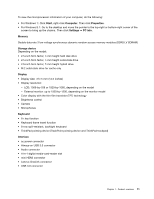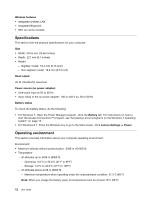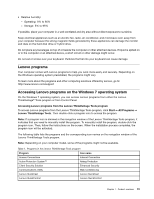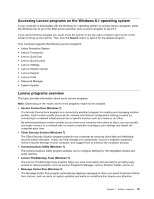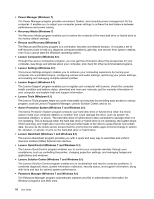Lenovo ThinkPad Yoga (English) User Guide - Page 27
Start, Computer, Properties, Settings, PC info, Memory, Storagedevice, Display, Keyboard, Interface - 11
 |
View all Lenovo ThinkPad Yoga manuals
Add to My Manuals
Save this manual to your list of manuals |
Page 27 highlights
To view the microprocessor information of your computer, do the following: • For Windows 7: Click Start, right-click Computer. Then click Properties. • For Windows 8.1: Go to the desktop and move the pointer to the top-right or bottom-right corner of the screen to bring up the charms. Then click Settings ➙ PC info. Memory Double data rate 3 low voltage synchronous dynamic random access memory modules (DDR3 LV SDRAM) Storage device Depending on the model: • 2.5-inch form factor, 7-mm height hard disk drive • 2.5-inch form factor, 7-mm height solid-state drive • 2.5-inch form factor, 7-mm height hybrid drive • M.2 solid-state drive for cache only Display • Display size: 317.5 mm (12.5 inches) • Display resolution: - LCD: 1366-by-768 or 1920-by-1080, depending on the model - External monitor: up to 1920-by-1200, depending on the monitor model • Color display with the thin-film transistor (TFT) technology • Brightness control • Camera • Microphones Keyboard • Fn key function • Keyboard frame travel function • 6-row spill-resistant, backlight keyboard • ThinkPad pointing device (TrackPoint pointing device and ThinkPad trackpad) Interface • ac power connector • Always-on USB 3.0 connector • Audio connector • 4-in-1 digital media-card-reader slot • mini HDMI connector • Lenovo OneLink connector • USB 3.0 connector Chapter 1. Product overview 11