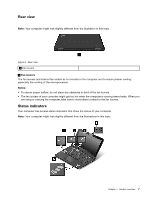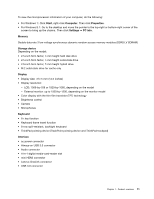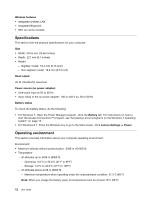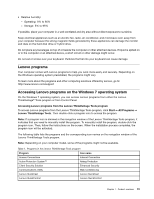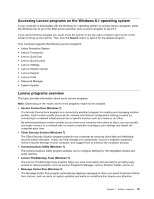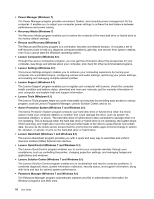Lenovo ThinkPad Yoga (English) User Guide - Page 28
Specifications, Operating environment, Storage: 5.0°C to 43.0°C 41°F to 109°F - 12
 |
View all Lenovo ThinkPad Yoga manuals
Add to My Manuals
Save this manual to your list of manuals |
Page 28 highlights
Wireless features • Integrated wireless LAN • Integrated Bluetooth • NFC (on some models) Specifications This section lists the physical specifications for your computer. Size • Width: 316.6 mm (12.46 inches) • Depth: 221 mm (8.7 inches) • Height - Digitizer model: 19.4 mm (0.76 inch) - Non-digitizer model: 18.8 mm (0.74 inch) Heat output 45 W (154 Btu/hr) maximum Power source (ac power adapter) • Sine-wave input at 50 to 60 Hz • Input rating of the ac power adapter: 100 to 240 V ac, 50 to 60 Hz Battery status To check the battery status, do the following: • For Windows 7: Open the Power Manager program. Click the Battery tab. For instructions on how to start the Access Connections™ program, see "Accessing Lenovo programs on the Windows 7 operating system" on page 13. • For Windows 8.1: Press the Windows key to go to the Start screen. Click Lenovo Settings ➙ Power. Operating environment This section provides information about your computer operating environment. Environment: • Maximum altitude without pressurization: 3048 m (10 000 ft) • Temperature - At altitudes up to 2438 m (8000 ft) - Operating: 5.0°C to 35.0°C (41°F to 95°F) - Storage: 5.0°C to 43.0°C (41°F to 109°F) - At altitudes above 2438 m (8000 ft) - Maximum temperature when operating under the unpressurized condition: 31.3°C (88°F) Note: When you charge the battery pack, its temperature must be at least 10°C (50°F). 12 User Guide