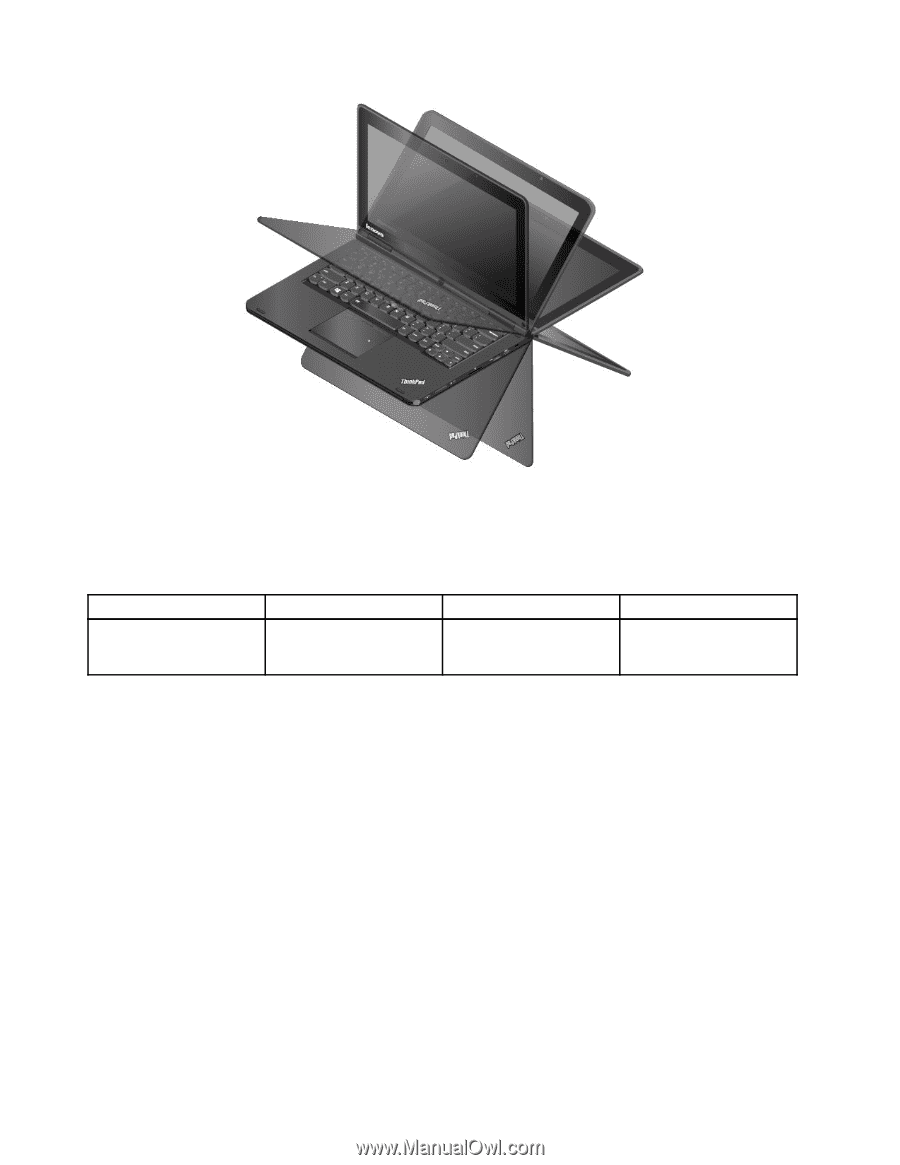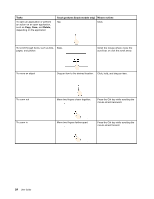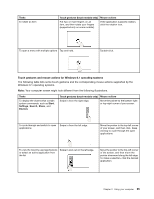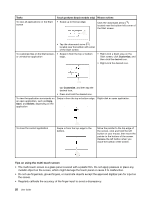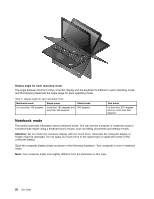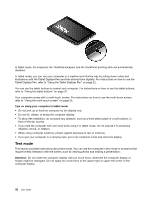Lenovo ThinkPad Yoga (English) User Guide - Page 44
Notebook mode, Display angle for each operating mode, Attention
 |
View all Lenovo ThinkPad Yoga manuals
Add to My Manuals
Save this manual to your list of manuals |
Page 44 highlights
Display angle for each operating mode The angle between the front of the computer display and the keyboard is different in each operating mode, and the following table lists the angle range for each operating mode. Table 3. Display angle for each operating mode Notebook mode Stand mode Tablet mode no more than 190 degrees more than 190 degrees and 360 degrees less than 350 degrees Tent mode no less than 270 degrees and no more than 340 degrees Notebook mode This section provides information about notebook mode. You can use the computer in notebook mode in scenarios that require using a keyboard and a mouse, such as editing documents and writing e-mails. Attention: Do not rotate the computer display with too much force, otherwise the computer display or hinges might be damaged. Do not apply too much force to the upper-right or upper-left corner of the computer display. Open the computer display slowly as shown in the following illustration. Your computer is now in notebook mode. Note: Your computer might look slightly different from the illustration in this topic. 28 User Guide