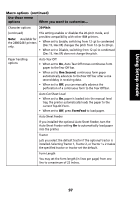Lexmark Forms Printer 2491 User's Guide - Page 100
Forms Macro menu options, Macro options, Use these menu, options
 |
View all Lexmark Forms Printer 2491 manuals
Add to My Manuals
Save this manual to your list of manuals |
Page 100 highlights
Using Setup mode Forms Macro menu options Macro options Use these menu options Set Default Macro Character options When you want to customize... Select the macro you want to be the default when the printer is powered On or select disable if you do not want to use a macro as the default. Default font Select the font you want from the available fonts listed. Font Lock Enabling this setting lets you set Font Lock as the default even after the printer is turned Off and back On. Default Pitch Select from the following pitches: 10, 12, 15, 17, 20, (24 for 2490/2491), and PS pitch. Not all pitches are available in all fonts. Pitch Lock Enabling this setting lets you set Pitch Lock as the default even after the printer is turned Off and back On. Code Page You may select one of the following code pages: 437, 850, 858, 860, 861, 863, 865, 437G, 813, 851, 853T, 857, 869, 920, 1004, and 1053. Refer to the Technical Reference for more information. Character Set You may select Character Set 1 or Character Set 2. • Character Set 1 is the factory default for the U.S. • Character Set 2 is the factory default for EMEA. 96