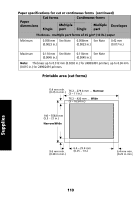Lexmark Forms Printer 2491 User's Guide - Page 109
Interface menu options, Your computer and printer settings must match.
 |
View all Lexmark Forms Printer 2491 manuals
Add to My Manuals
Save this manual to your list of manuals |
Page 109 highlights
Using Setup mode Interface menu options Your computer and printer settings must match. Interface options Use these menu options When you want to ... Interface Automatically select the printer interface Use the parallel cable Use the USB cable Use the serial cable (only appears if optional serial interface is installed). Honor Init • Enable honors the init signal on the parallel port. • Disable ignores the init signal on the parallel port. Data speed* • 300 bps • 600 bps • 1200 bps • 2400 bps • 4800 bps • 9600 bps • 19200 bps Data Bits* •7 •8 Parity* • No • Ignore • Odd • Even Stop Bits* •1 •2 Protocol* • XON/XOFF • MultiXON/XOFF • DTR Pacing * Only appears if serial interface option is installed. 105

105
Using Setup mode
Interface menu options
Your computer and printer settings must match.
Interface options
Use these menu options
When you want to …
Interface
Automatically select the printer interface
Use the parallel cable
Use the USB cable
Use the serial cable (only appears if optional serial
interface is installed).
Honor Init
•
Enable honors the init signal on the parallel port.
•
Disable ignores the init signal on the parallel port.
Data speed*
•
300 bps
•
600 bps
•
1200 bps
•
2400 bps
•
4800 bps
•
9600 bps
•
19200 bps
Data Bits*
•
7
•
8
Parity*
•
No
•
Ignore
•
Odd
•
Even
Stop Bits*
•
1
•
2
Protocol*
•
XON/XOFF
•
MultiXON/XOFF
•
DTR Pacing
* Only appears if serial interface option is installed.