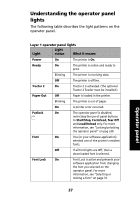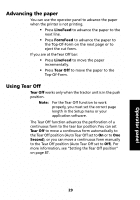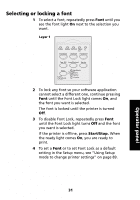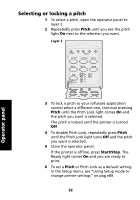Lexmark Forms Printer 2491 User's Guide - Page 33
Advancing the paper, Using Tear Off, the Tear Off position Auto Tear Off set
 |
View all Lexmark Forms Printer 2491 manuals
Add to My Manuals
Save this manual to your list of manuals |
Page 33 highlights
Advancing the paper You can use the operator panel to advance the paper when the printer is not printing. • Press LineFeed to advance the paper to the next line. • Press FormFeed to advance the paper to the Top-Of-Form on the next page or to eject the cut form. If you are at the Tear Off bar: • Press LineFeed to move the paper incrementally. • Press Tear Off to move the paper to the Top-Of-Form. Using Tear Off Tear Off works only when the tractor unit is in the push position. Note: For the Tear Off function to work properly, you must set the correct page length in the Setup menu or your application software. The Tear Off function advances the perforation of a continuous form to the tear bar position.You can set Tear Off to move a continuous form automatically to the Tear Off position (Auto Tear Off set to On or to One Second), or you can move a continuous form manually to the Tear Off position (Auto Tear Off set to Off). For more information, see "Setting the Tear Off position" on page 87. Operator panel 29