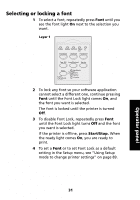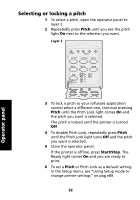Lexmark Forms Printer 2491 User's Guide - Page 39
Pull tractor position, When the tractor unit is installed at the top of the, printer
 |
View all Lexmark Forms Printer 2491 manuals
Add to My Manuals
Save this manual to your list of manuals |
Page 39 highlights
Pull tractor position When the tractor unit is installed at the top of the printer, it functions as a pull tractor and supports front and bottom paper loading. Pull tractor position Front cover 35 Tractor positions

35
Tractor positions
Pull tractor position
When the tractor unit is installed at the top of the
printer, it functions as a pull tractor and supports front
and bottom paper loading.
Pull tractor
position
Front cover