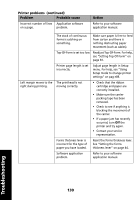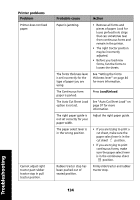Lexmark Forms Printer 2491 User's Guide - Page 134
Readjust Top-Of-Form. For help, packing tape has been
 |
View all Lexmark Forms Printer 2491 manuals
Add to My Manuals
Save this manual to your list of manuals |
Page 134 highlights
Printer problems (continued) Problem Probable cause Incorrect number of lines Application software on a page. problem. Action Refer to your software application manual. Left margin moves to the right during printing. The stack of continuous forms is catching on something. Make sure paper is free to feed from carton and there is nothing obstructing paper movement (such as cables). Top-Of-Form is set too low. Readjust Top-Of-Form. For help, see "Setting Top-Of-Form" on page 81. Printer page length is set incorrectly. Adjust page length in Setup menu. For help, see "Using Setup mode to change printer settings" on pag e89. The printhead is not moving correctly. • Check that the ribbon cartridge and paper are correctly installed. • Make sure the carrier packing tape has been removed. • Check to see if anything is blocking the movement of the carrier. • If a paper jam has recently occurred, turn Off the printer and try again. • Contact your service representative. Forms thickness lever is incorrect for the type of paper you have loaded. Reset the forms thickness lever. See "Setting the forms thickness lever" on page 44. Software application problem. Refer to your software application manual. Troubleshooting 130