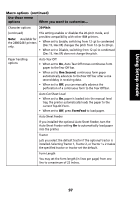Lexmark Forms Printer 2491 User's Guide - Page 102
Eject by FF, Lines Per Inch
 |
View all Lexmark Forms Printer 2491 manuals
Add to My Manuals
Save this manual to your list of manuals |
Page 102 highlights
Using Setup mode Macro options (continued) Use these menu options When you want to customize... Paper handling options (continued) Left Margin using the printer margin scale. Select from the following: • 0" • 1" • 2" • 3" Right Margin Select from the following: • 4" • 5" • 6" • 7" • 8" • 13.6" (wide carriage models) Lines Per Inch Specify the number of text lines in an inch. Select from the following: •3 •4 •6 •8 Bottom Margin Set the bottom margin the number of lines you want. Eject by FF Eject by FormFeed determines how FormFeed is operated. • When set to On, FormFeed is an eject operation for cut forms. • When set to Off, FormFeed moves the paper to the next Top-Of-Form. 98

98
Using Setup mode
Paper handling
options
(continued)
Left Margin using the printer margin scale.
Select from the following:
•
0”
•
1”
•
2”
•
3”
Right Margin
Select from the following:
•
4”
•
5”
•
6”
•
7”
•
8”
•
13.6” (wide carriage models)
Lines Per Inch
Specify the number of text lines in an inch.
Select from the following:
•
3
•
4
•
6
•
8
Bottom Margin
Set the bottom margin the number of lines you want.
Eject by FF
Eject by
FormFeed
determines how
FormFeed
is operated.
•
When set to
On
,
FormFeed
is an eject operation for cut
forms.
•
When set to
Off
,
FormFeed
moves the paper to the next
Top-Of-Form.
Macro options
(continued)
Use these menu
options
When you want to customize…