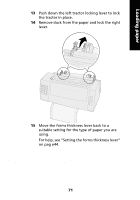Lexmark Forms Printer 2491 User's Guide - Page 74
your paper with the symbol, Move the tractor to align the left margin
 |
View all Lexmark Forms Printer 2491 manuals
Add to My Manuals
Save this manual to your list of manuals |
Page 74 highlights
Loading paper the paper, and lock the right tractor. To view the rubber tractor stop location, see "Changing tractor positions" on pag e33. 10 Close the left and right tractor doors. 11 Replace the ribbon access cover. 12 Set the left margin. Move the tractor to align the left margin on your paper with the symbol [A printed on the ribbon access cover. For help, see "Aligning the left margin" on page 77. Margin guide printing starts at the [A symbol. The distance from the [A symbol to the left edge of the paper determines the width of the left margin. 70

70
Loading paper
the paper, and lock the right tractor. To
view the rubber tractor stop location, see
“Changing tractor positions” on pag e33.
10
Close the left and right tractor doors.
11
Replace the ribbon access cover.
12
Set the left margin.
Move the tractor to align the left margin on
your paper with the symbol
[A
printed on the
ribbon access cover. For help, see “Aligning the
left margin” on page 77.
The distance from the
[A
symbol to the left edge of the
paper determines the width of
the left margin.
Margin guide -
printing starts at
the
[A
symbol.