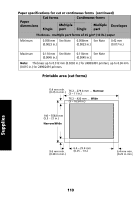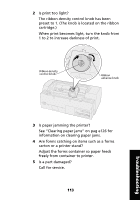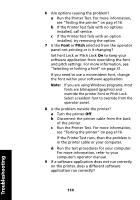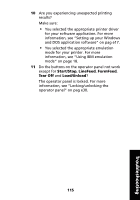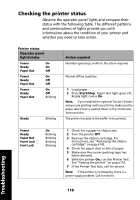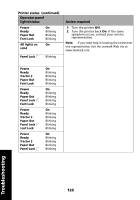Lexmark Forms Printer 2491 User's Guide - Page 119
Start/Stop, LineFeed, FormFeed, Tear Off, Load/Unload, mode - windows 7 driver
 |
View all Lexmark Forms Printer 2491 manuals
Add to My Manuals
Save this manual to your list of manuals |
Page 119 highlights
10 Are you experiencing unexpected printing results? Make sure: • You selected the appropriate printer driver for your software application. For more information, see "Setting up your Windows and DOS application software" on pag e17. • You selected the appropriate emulation mode for your printer. For more information, see "Using IBM emulation mode" on page 18. 11 Do the buttons on the operator panel not work except for Start/Stop, LineFeed, FormFeed, Tear Off and Load/Unload? The operator panel is locked. For more information, see "Locking/unlocking the operator panel" on pag e30. 115 Troubleshooting

115
Troubleshooting
10
Are you experiencing unexpected printing
results?
Make sure:
•
You selected the appropriate printer driver
for your software application. For more
information, see “Setting up your Windows
and DOS application software” on pag e17.
•
You selected the appropriate emulation
mode for your printer. For more
information, see “Using IBM emulation
mode” on page 18.
11
Do the buttons on the operator panel not work
except for
Start/Stop
,
LineFeed
,
FormFeed
,
Tear Off
and
Load/Unload
?
The operator panel is locked. For more
information, see “Locking/unlocking the
operator panel” on pag e30.