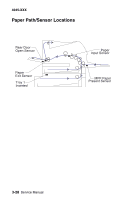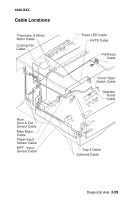Lexmark M410 Service Manual - Page 100
Erase Lamp Test, Reset Test Mode, Engine Firmware, To run the Erase Lamp Test
 |
UPC - 734646261005
View all Lexmark M410 manuals
Add to My Manuals
Save this manual to your list of manuals |
Page 100 highlights
4045-XXX Erase Lamp Test This test is used to activate the LEDs of the Erase Lamp. When the LEDs turn on, they are visible with the front cover open and the cartridge removed. To run the Erase Lamp Test: 1. Select Erase Lamp from the menu. 2. Press GO to unlock the LED value indicated in the bottom left of the operator panel. The brackets around the number will turn to " ) ( " indicating the value can now be changed with the menu buttons. 3. Press the left menu button ( < ) once to turn the LEDs on and change the value to 255. Open the front cover and view the LEDs. If the LEDs are working properly, they should be on. 4. Press the right menu button ( > ) once to turn off the LEDs and change the value back to 0. Press STOP to relock the value. Reset Test Mode This function lets you reset any changes made during the test mode. To reset test mode, select Reset Test Mode from the menu and press GO. Engine Firmware The purpose of this function is to display the current level engine code. To view the code, select Engine Firmware from the menu. The engine code version level displays on the second line of the operator panel. 3-26 Service Manual