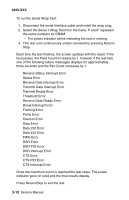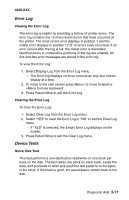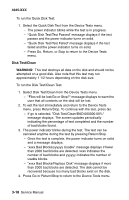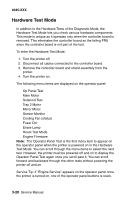Lexmark M410 Service Manual - Page 91
Error Log, Device Tests, Viewing the Error Log, Quick Disk Test
 |
UPC - 734646261005
View all Lexmark M410 manuals
Add to My Manuals
Save this manual to your list of manuals |
Page 91 highlights
4045-XXX Error Log Viewing the Error Log The error log is helpful by providing a history of printer errors. The error log contains the 12 most recent errors that have occurred on the printer. The most recent error displays in position 1 and the oldest error displays in position 12 (if 12 errors have occurred). If an error occurs after the log is full, the oldest error is discarded. Identical errors in consecutive positions in the log are entered. All 2xx and 9xx error messages are stored in the error log. To view the Error Log: 1. Select Display Log from the Error Log menu. - The Error log displays on three screens as only four entries display at a time. 2. To move to the next screen press Menu> to move forward or

Diagnostic Aids
3-17
4045-XXX
Error Log
Viewing the Error Log
The error log is helpful by providing a history of printer errors. The
error log contains the 12 most recent errors that have occurred on
the printer. The most recent error displays in position 1 and the
oldest error displays in position 12 (if 12 errors have occurred). If an
error occurs after the log is full, the oldest error is discarded.
Identical errors in consecutive positions in the log are entered. All
2xx and 9xx error messages are stored in the error log.
To view the Error Log:
1.
Select Display Log from the Error Log menu.
–
The Error log displays on three screens as only four entries
display at a time.
2.
To move to the next screen press Menu> to move forward or
<Menu to move backward.
3.
Press Return/Stop to exit the Error Log.
Clearing the Error Log
To clear the Error Log:
1.
Select Clear Log from the Error Log menu.
2.
Select "YES" to clear the Error Log or "NO" to exit the Clear Log
menu.
–
If "YES" is selected, the Empty Error Log displays on the
screen.
3.
Press Return/Stop to exit the Clear Log menu.
Device Tests
Quick Disk Test
This test performs a non-destructive read/write on one block per
track on the disk. The test reads one block on each track, saves the
data, and proceeds to write and read four test patterns to the bytes
in the block. If the block is good, the saved data is written back to the
disk.