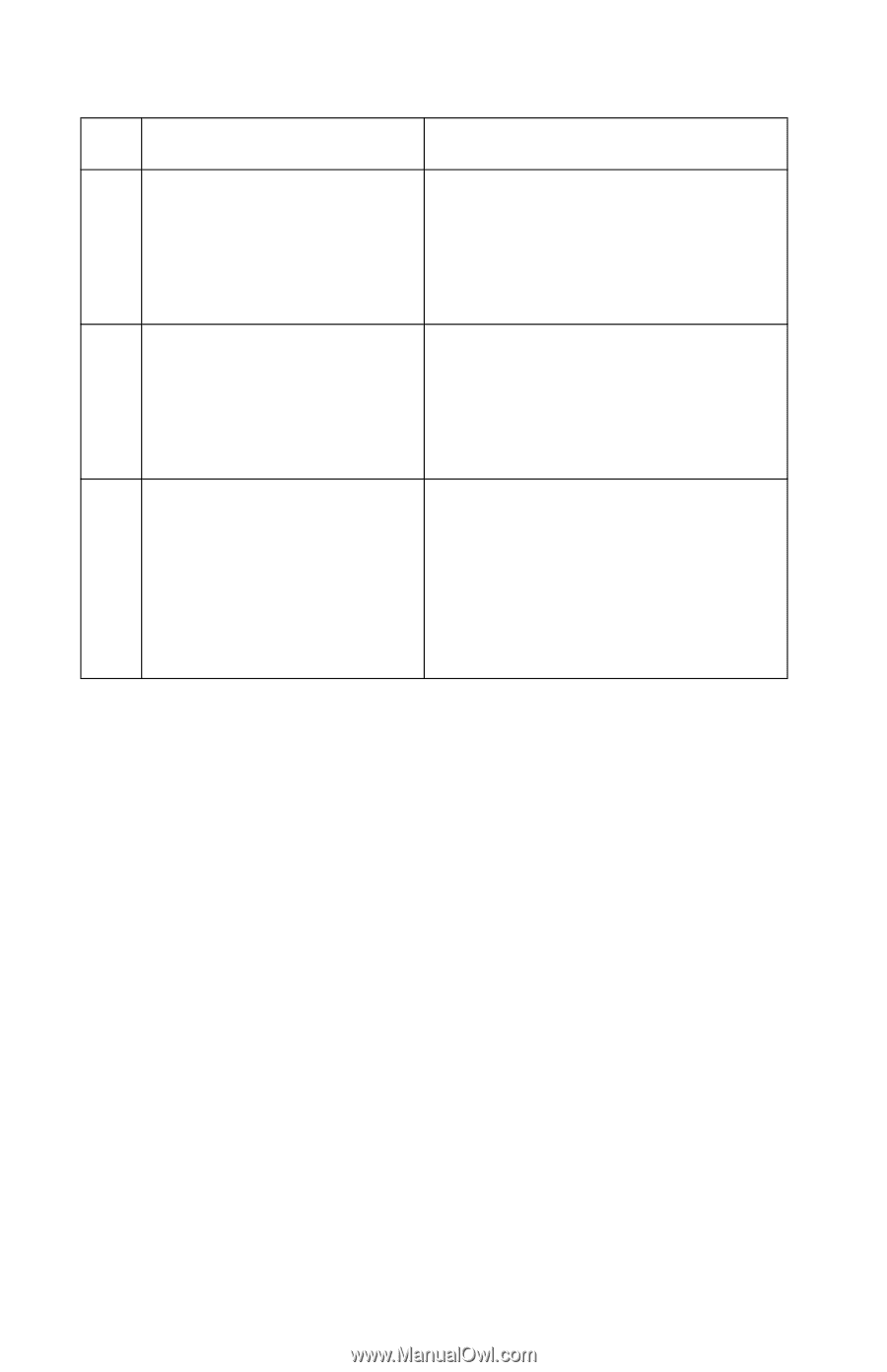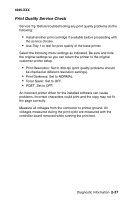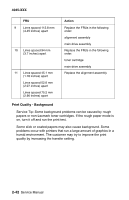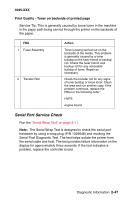Lexmark M410 Service Manual - Page 68
Print Quality - Background, quality by increasing the transfer setting.
 |
UPC - 734646261005
View all Lexmark M410 manuals
Add to My Manuals
Save this manual to your list of manuals |
Page 68 highlights
4045-XXX FRU 9 Lines spaced 112.8 mm (4.45 inches) apart 10 Lines spaced 94 mm (3.7 inches) apart 11 Lines spaced 45.1 mm (1.78 inches) apart Lines spaced 52.6 mm (2.07 inches) apart Lines spaced 75.2 mm (2.96 inches) apart Action Replace the FRUs in the following order: alignment assembly main drive assembly Replace the FRUs in the following order: toner cartridge main drive assembly Replace the alignment assembly. Print Quality - Background Service Tip: Some background problems can be caused by rough papers or non-Lexmark toner cartridges. If the rough paper mode is on, turn it off and run the print test. Some slick or coated papers may also cause background. Some problems occur with printers that run a large amount of graphics in a humid environment. The customer may try to improve the print quality by increasing the transfer setting. 2-42 Service Manual