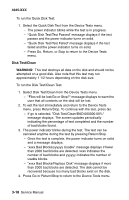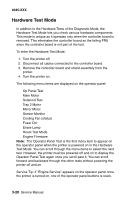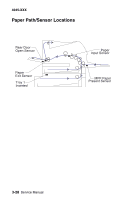Lexmark M410 Service Manual - Page 97
Tray 2 Motor Test, Mirror Motor Test, To run the Mirror Motor Test
 |
UPC - 734646261005
View all Lexmark M410 manuals
Add to My Manuals
Save this manual to your list of manuals |
Page 97 highlights
4045-XXX Tray 2 Motor Test This test lets you turn the Tray 2 motor on. In conjunction with the Tray 2 Motor Test, the Tray 2 pick roller solenoid can be actuated from the Solenoid Test while the Tray 2 motor is on. The Tray 2 pick roller makes one full turn when the solenoid is activated. To run the Tray 2 Motor Test: 1. Select Tray 2 Motor from the menu. 2. Press GO to turn the main motor on. The operator panel displays "Driving T2 Motor" while the motor is turning. 3. Press STOP to turn the main motor off. Once the Tray 2 motor is turned on, select the Tray 2 solenoid from the Solenoid Test to cause the pick roller to turn. Mirror Motor Test This test lets you turn on the printhead mirror motor. To run the Mirror Motor Test: 1. Select Mirror Motor from the menu. 2. Press GO to turn the mirror motor on. The operator panel displays "Rotating Mirror" while the motor is turning. 3. Press STOP to turn the main motor off. Diagnostic Aids 3-23