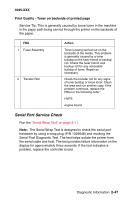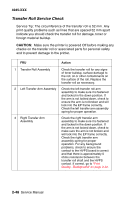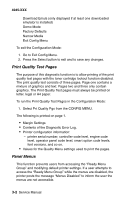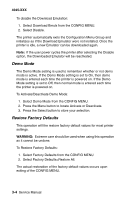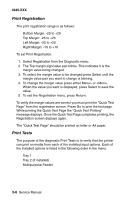Lexmark M410 Service Manual - Page 76
Print Quality Test s, Panel Menus, To run the Print Quality Test s in the Configuration Mode
 |
UPC - 734646261005
View all Lexmark M410 manuals
Add to My Manuals
Save this manual to your list of manuals |
Page 76 highlights
4045-XXX Download Emuls (only displayed if at least one downloaded emulator is installed) Demo Mode Factory Defaults Narrow Media Exit Config Menu To exit the Configuration Mode: 1. Go to Exit Config Menu. 2. Press the Select button to exit and to save any changes. Print Quality Test Pages The purpose of this diagnostic function is to allow printing of the print quality test pages with the toner cartridge lockout function disabled. The print quality test consists of three pages. Page one contains a mixture of graphics and text. Pages two and three only contain graphics. The Print Quality Test pages must always be printed on letter, legal or A4 paper. To run the Print Quality Test Pages in the Configuration Mode: 1. Select Prt Quality Pgs from the CONFIG MENU. The following is printed on page 1. • Margin Settings • Contents of the Diagnostic Error Log. • Printer configuration information: - printer serial number, controller code level, engine code level, operator panel code level, smart option code levels, font versions, and so on. • Values for the Quality Menu settings used to print the pages. Panel Menus This function prevents users from accessing the "Ready Menu Group" and modifying default printer settings. If a user attempts to access the "Ready Menu Group" while the menus are disabled, the printer posts the message "Menus Disabled" to inform the user the menus are not accessible. 3-2 Service Manual