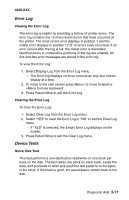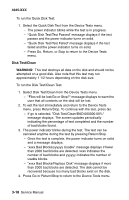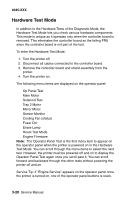Lexmark M410 Service Manual - Page 94
Hardware Test Mode, To enter the Hardware Test Mode
 |
UPC - 734646261005
View all Lexmark M410 manuals
Add to My Manuals
Save this manual to your list of manuals |
Page 94 highlights
4045-XXX Hardware Test Mode In addition to the Hardware Tests of the Diagnostic Mode, the Hardware Test Mode lets you check various hardware components. This mode is unique as it operates only when the controller board is removed. This eliminates the controller board as the failing FRU since the controller board is not part of the test. To enter the Hardware Test Mode: 1. Turn the printer off. 2. Disconnect all cables connected to the controller board. 3. Remove the controller board and shield assembly from the printer. 4. Turn the printer on. The following menu items are displayed on the operator panel: Op Panel Test Main Motor Solenoid Test Tray 2 Motor Mirror Motor Sensor Monitor Cooling Fan (status) Fuser Ctrl Erase Lamp Reset Test Mode Engine Firmware Note: The Operator Panel Test is the first menu item to appear on the operator panel when the printer is powered on in the Hardware Test Mode. You can scroll through the menu items to select the next test. However, the printer must be powered off and on to display the Operator Panel Test again once you scroll past it. You can scroll forward and backward through the other tests without powering the printer off and on. Service Tip: If "Engine Service" appears on the operator panel once the printer is turned on, one of the operator panel buttons is stuck. 3-20 Service Manual