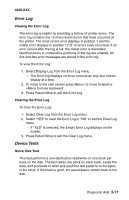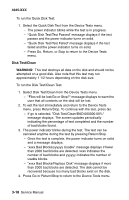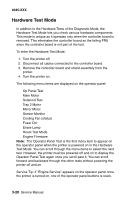Lexmark M410 Service Manual - Page 95
Operator Panel Test, Press GO to initiate Operator Panel Test.
 |
UPC - 734646261005
View all Lexmark M410 manuals
Add to My Manuals
Save this manual to your list of manuals |
Page 95 highlights
4045-XXX Operator Panel Test Use the Operator Panel Test to diagnose both the operator panel display and buttons. To run the Operator Panel Test: 1. Press GO to initiate Operator Panel Test. 2. Press the buttons in the order shown in the following table and check the results on the display. If you do not get the expected results, replace the operator panel. Button Result < (Menu) < and PUSH display on the operator panel. > (Menu) > and PUSH display on the operator panel. * (Select) * and PUSH display on the operator panel. The LED also flashes. ^ (Return) ^ and PUSH display on the operator panel. The bottom row of pels turn on. Green (GO) Green and PUSH display on the operator panel. The top row of pels turn on. Red (STOP) Red and PUSH display on the operator panel. The Operator Panel Test automatically exits back to the menu. Diagnostic Aids 3-21