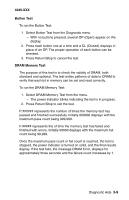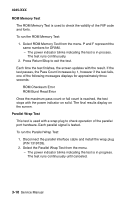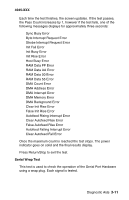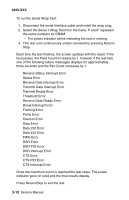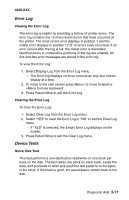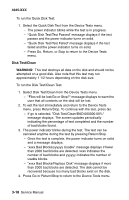Lexmark M410 Service Manual - Page 88
Base Sensor Test, Printer Setup, Setting the Count
 |
UPC - 734646261005
View all Lexmark M410 manuals
Add to My Manuals
Save this manual to your list of manuals |
Page 88 highlights
4045-XXX Base Sensor Test This test is used to determine if the sensors located inside the printer are working correctly. The following sensors can be checked: Upper Front Door Sensor Rear Exit Door Sensor To run the Base Sensor Test: 1. Select the Base Sensor Test. - The operator panel displays OP for open and CL for closed. 2. Manually toggle the sensors by hand to verify that each sensor switches from open to closed. Printer Setup Setting the Page Count This lets you change the page count from the Diagnostic menu. This is used whenever the engine board is replaced because this board contains the printer's NVRAM Memory where the page count is stored. To set the Page Count: 1. Select Page Count from the diagnostic menu. - The current page count displays. - The leftmost digit blinks, indicating it is the first digit to be changed. 2. Press either Menu> or or