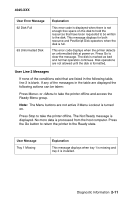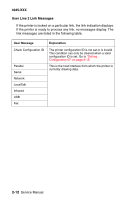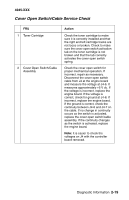Lexmark M410 Service Manual - Page 40
Power-On Self Test POST, Performing Self Test - fuser assembly
 |
UPC - 734646261005
View all Lexmark M410 manuals
Add to My Manuals
Save this manual to your list of manuals |
Page 40 highlights
4045-XXX Power-On Self Test (POST) When you turn the printer On, it performs a Power-On Self Test. Check for correct POST functioning of the base printer by observing the following: 1. The LED comes on. 2. The operator panel displays one row of pels, and then clears. 3. The operator panel displays one and a half rows of diamonds, and then clears. 4. "Performing Self Test" appears on the display. 5. "Ready" appears on the display. 6. The fuser lamp turns on. The fuser takes longer to warm up from a cold start than a warm start. 7. The cooling fan turns on and runs full speed. 8. The main drive motor turns on. 9. The developer drive assembly drives the developer shaft in the toner cartridge. 10. The exit rollers turn. 11. The printhead mirror motor turns on. 12. The cooling fan turns on and runs slowly. 13. The main drive motor turns off. 14. The exit rollers stop turning. 15. The printhead mirror motor turns off. 16. The LED stays on solid and the operator panel displays "Ready". 2-14 Service Manual