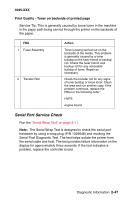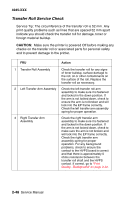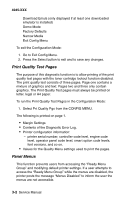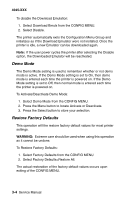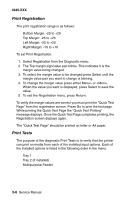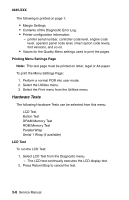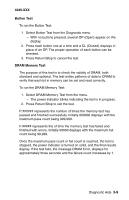Lexmark M410 Service Manual - Page 78
Demo Mode, Restore Factory Defaults, Select Factory Defaults from the CONFIG MENU.
 |
UPC - 734646261005
View all Lexmark M410 manuals
Add to My Manuals
Save this manual to your list of manuals |
Page 78 highlights
4045-XXX To disable the Download Emulation: 1. Select Download Emuls from the CONFIG MENU. 2. Select Disable. The printer automatically exits the Configuration Menu Group and initializes as if the Download Emulator were not installed. Once the printer is idle, a new Emulator can be downloaded again. Note: If the user power cycles the printer after selecting the Disable option, the Downloaded Emulator will be reactivated. Demo Mode The Demo Mode setting is used to remember whether or not demo mode is active. If the Demo Mode setting is set to On, then demo mode is entered each time the printer is powered on. If the Demo Mode setting is set to Off, then normal mode is entered each time the printer is powered on. To Activate/Deactivate Demo Mode: 1. Select Demo Mode from the CONFIG MENU. 2. Press the Menu button to locate Activate or Deactivate. 3. Press the Select button to store your selection. Restore Factory Defaults This operation will the restore factory default values for most printer settings. WARNING: Extreme care should be used when using this operation as it cannot be undone. To Restore Factory Defaults: 1. Select Factory Defaults from the CONFIG MENU. 2. Select Factory Defaults=Restore All. The actual restoration of the factory default values occurs upon exiting of the CONFIG MENU. 3-4 Service Manual