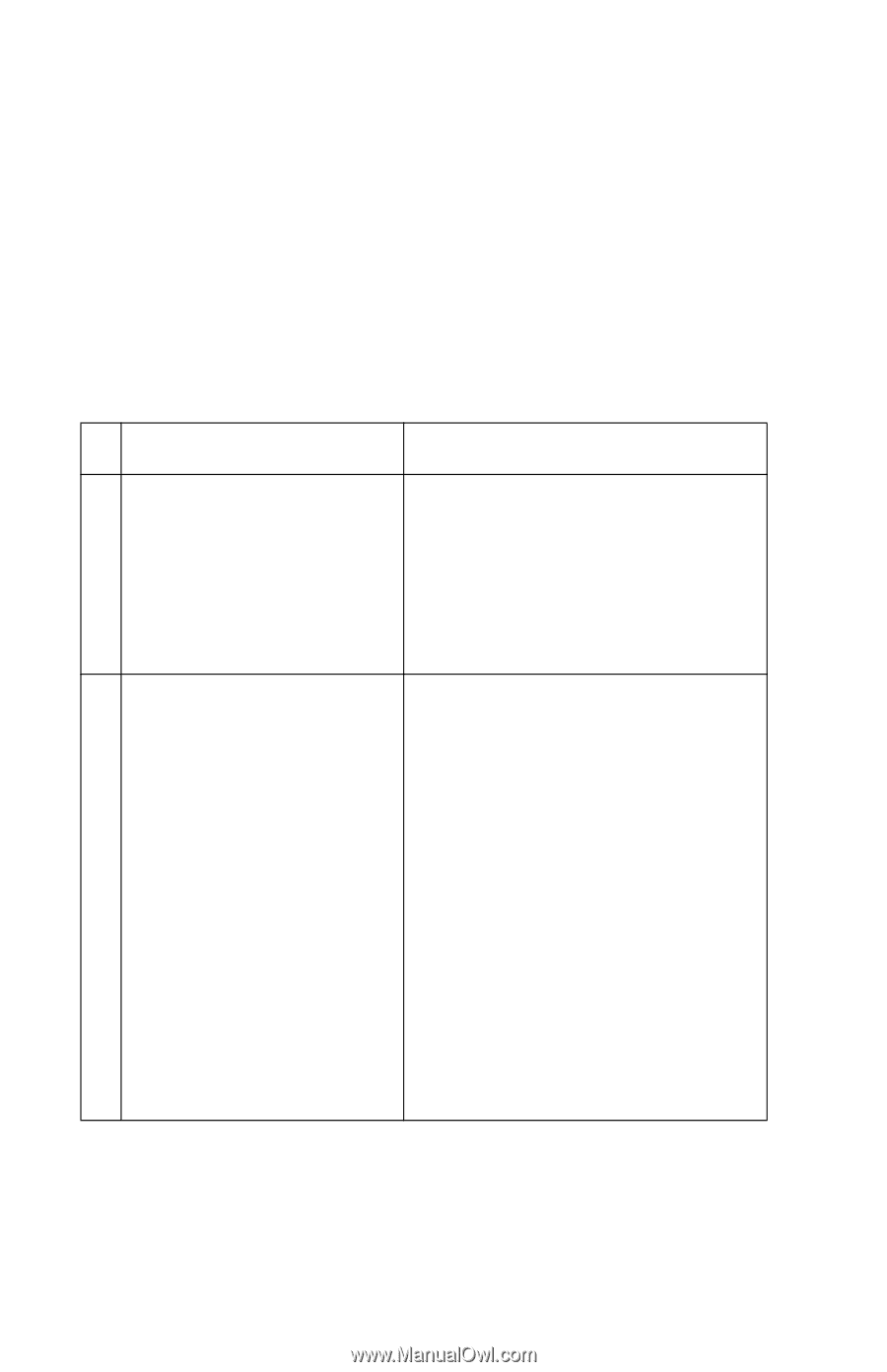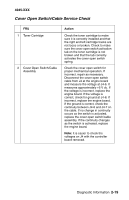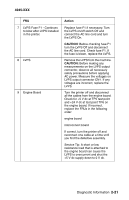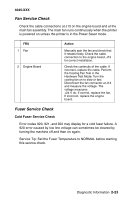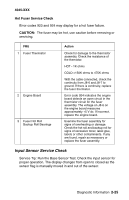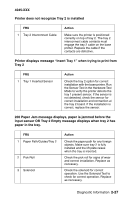Lexmark M410 Service Manual - Page 48
Erase Lamp Service Check, and lens are replaced as a kit.
 |
UPC - 734646261005
View all Lexmark M410 manuals
Add to My Manuals
Save this manual to your list of manuals |
Page 48 highlights
4045-XXX Erase Lamp Service Check Error code 928 may be displayed when the printer detects that the erase lamp assembly, cable or engine board is defective. Note: If the erase lamp assembly is defective, both the erase lamp and lens are replaced as a kit. Make the following checks when a 928 service error displays. FRU 1 Cable, Front Harness 2 Engine Board Action Check the connection of the front harness to connector J10 on the engine board for correct installation. If incorrect, repair as necessary. Check the front harness to erase lamp assembly for correct installation. If incorrect, repair as necessary. Remove the controller board and toner cartridge from the machine. Perform the Erase Lamp Test in the Hardware Test Mode. The erase lamps turn on. The lamps can be observed through the front of the machine with the cover open and print cartridge removed. If the lamps do not turn on, measure the voltage on J12-1. The voltage reads approximately +24 V dc. If incorrect, replace the engine board. If correct, check the voltage at J12-2. The voltage reads between 0.6 V dc to 0.8 V dc. If incorrect, check the continuity of the erase lamp cable. If incorrect, replace the cable. If correct, replace the erase lamp assembly. 2-22 Service Manual