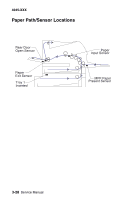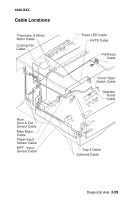Lexmark M410 Service Manual - Page 107
Paper Alignment, edge. The horizontal lines on the top and bottom of
 |
UPC - 734646261005
View all Lexmark M410 manuals
Add to My Manuals
Save this manual to your list of manuals |
Page 107 highlights
4045-XXX Paper Alignment This adjustment must be performed whenever the paper alignment assembly is removed or replaced. An incorrectly adjusted alignment assembly produces vertically skewed images down the page. To perform the paper alignment adjustment: 1. Print the Print Test page and check the margin registration adjustments on the test page. These adjustments should be within the range specified in "Print Registration" on page 3-6. 2. Check for skew by folding the paper in half (bottom edge to top edge). The horizontal lines on the top and bottom of the page should line up. If adjustment is necessary, turn the adjustment screw (A) a few turns, print a Print Test page and check for skew again. This procedure may take two or three attempts before you get satisfactory results. Repair Information 4-3