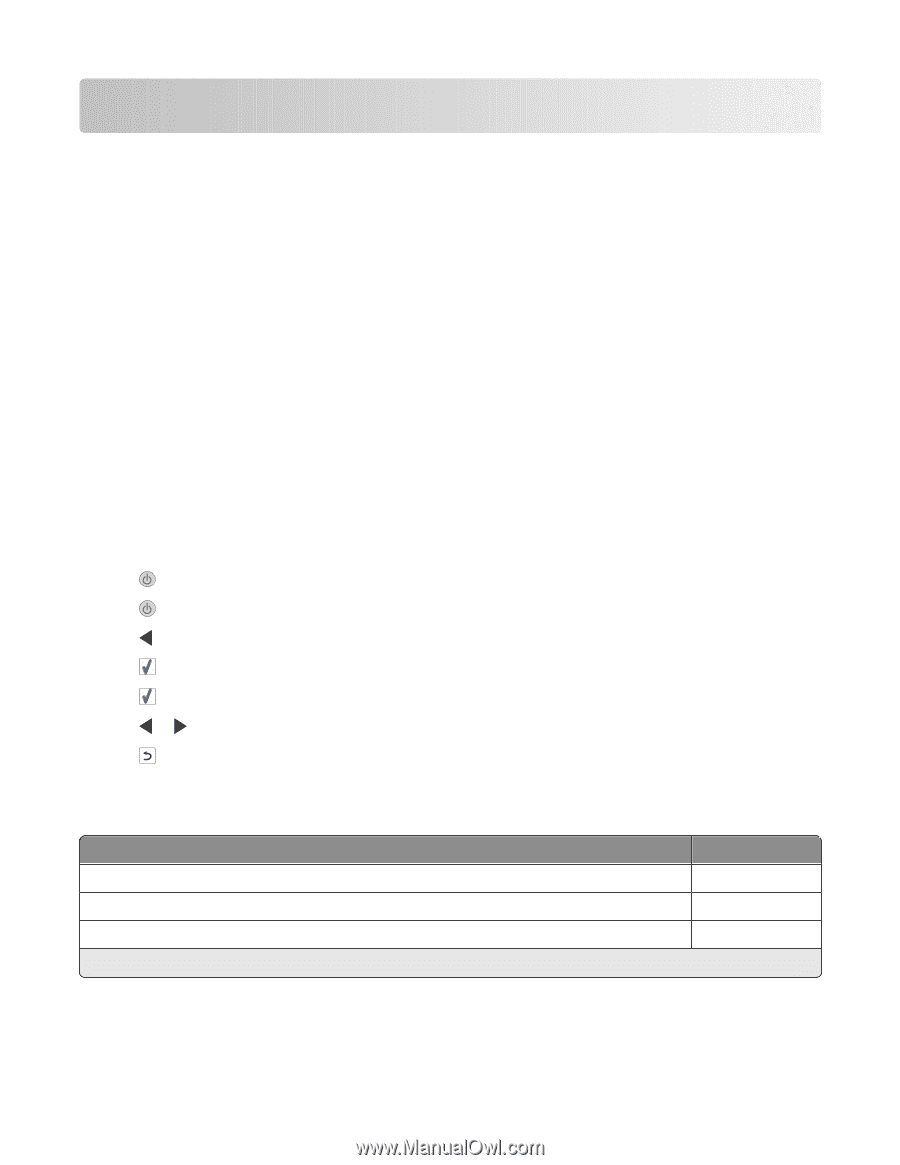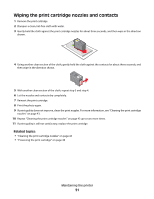Lexmark P350 User's Guide - Page 52
Troubleshooting, Cannot print from a digital camera using PictBridge, Solution 1
 |
View all Lexmark P350 manuals
Add to My Manuals
Save this manual to your list of manuals |
Page 52 highlights
Troubleshooting Cannot print from a digital camera using PictBridge SOLUTION 1 Enable PictBridge printing on the camera by selecting the correct USB mode. For more information, see the digital camera documentation. SOLUTION 2 1 Disconnect the camera. 2 Connect a PictBridge-enabled digital camera to the PictBridge port. See the digital camera documentation to determine whether it is PictBridge-enabled. SOLUTION 3 Use only the USB cable that came with the camera. Incorrect language appears on the display 1 Press to turn the printer off. 2 Press to turn the printer back on. 3 Press . 4 Press . 5 Press to continue. 6 Press or repeatedly until the language you want appears on the display. 7 Press to save your selection. Ink level Message Ink level Your Color Cartridge will need to be replaced soon. 25% full Your Color Cartridge will need to be replaced soon. 15% full Your Color Cartridge will need to be replaced very soon. 5% full Note: These messages and percentages may not apply to the starter cartridge that shipped with your printer. Troubleshooting 52