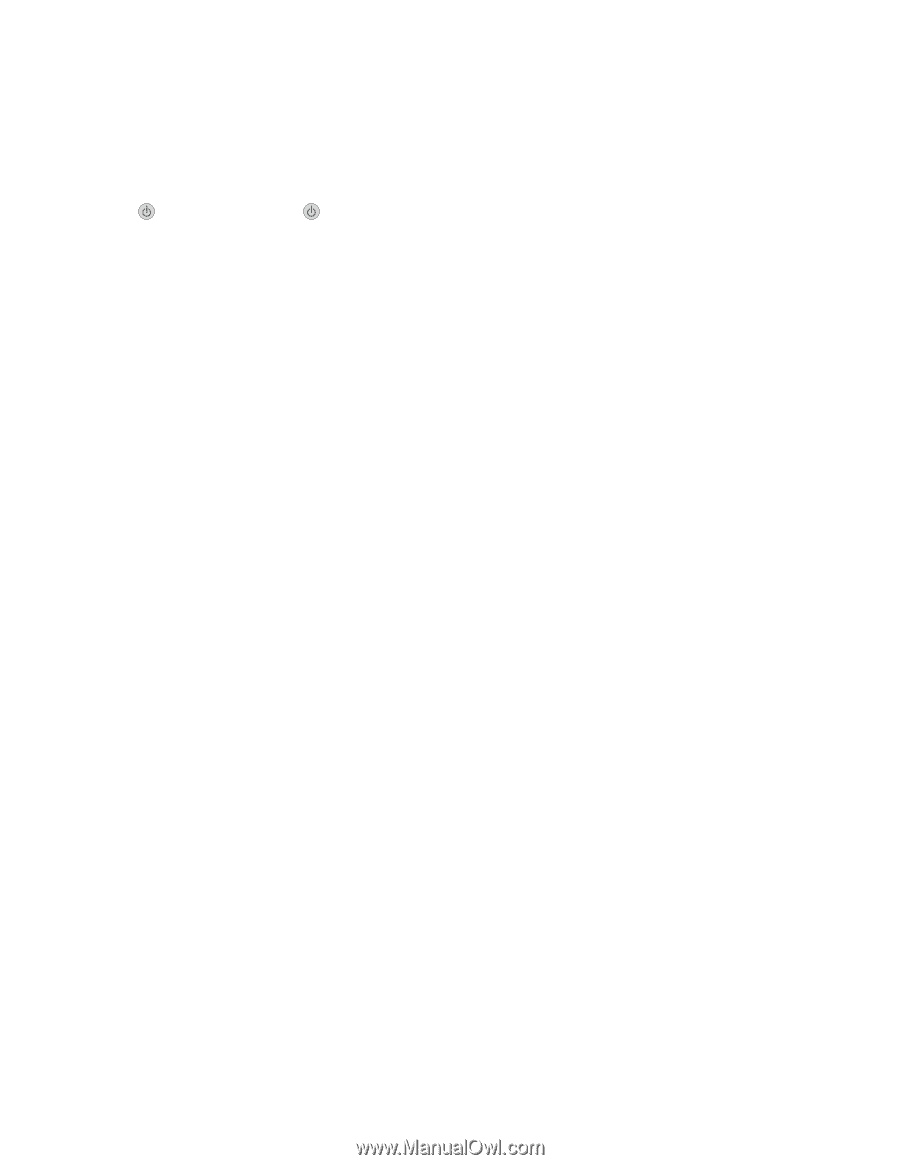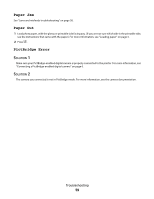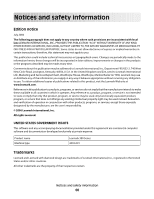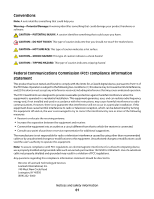Lexmark P350 User's Guide - Page 58
Cartridge Error, Cartridge missing, Cover open, Invalid Device, Invalid Image File
 |
View all Lexmark P350 manuals
Add to My Manuals
Save this manual to your list of manuals |
Page 58 highlights
Cartridge Error 1 Remove the print cartridge. 2 Disconnect the power supply cord from the electrical outlet. 3 Reconnect the power supply cord to the electrical outlet. 4 If the button is not lit, press . 5 Reinsert the cartridge. 6 If the cartridge error returns, install a new cartridge. For more information, see "Installing the print cartridge" on page 47. Cartridge missing The print cartridge is missing or is not installed properly. For more information, see "Installing the print cartridge" on page 47. Cover open Make sure that the access cover is closed. Invalid Device The camera you connected to the printer is not communicating using PictBridge. 1 Disconnect the camera from the printer. 2 Check to see if the camera is PictBridge-enabled. For more information, see the camera documentation. Invalid Image File The memory card or flash drive you inserted is empty or contains files that cannot be read by the printer. Use another memory card or flash drive. For more information, see "Inserting a memory card" on page 7 or "Inserting a flash drive" on page 7. Lexmark recommends using genuine cartridges You have installed a refilled cartridge. Install a genuine Lexmark cartridge for best results. Lexmark's warranty does not cover damage caused by non-Lexmark cartridges. For more information, see "Installing the print cartridge" on page 47. Non-Lexmark cartridge detected You have installed a counterfeit cartridge. Install a genuine Lexmark cartridge for best results. Lexmark's warranty does not cover damage caused by non-Lexmark cartridges. For more information, see "Installing the print cartridge" on page 47. Troubleshooting 58