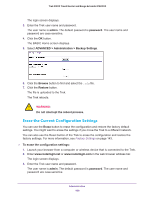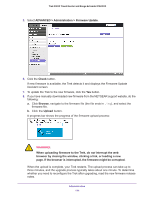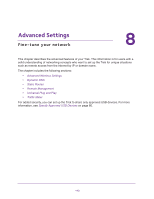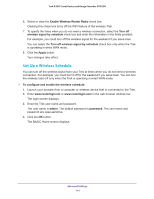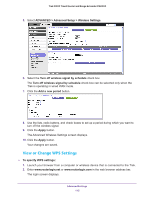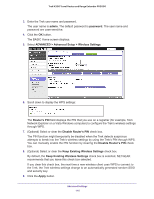Netgear PR2000 User Manual (Cellular Version) - Page 113
Advanced Wireless Settings, Control the Wireless Radio
 |
View all Netgear PR2000 manuals
Add to My Manuals
Save this manual to your list of manuals |
Page 113 highlights
Trek N300 Travel Router and Range Extender PR2000 Advanced Wireless Settings You can turn the wireless radio on and off, specify WPS settings, and set up a wireless access list. The Fragmentation Length, CTS/RTS Threshold, and Preamble Mode options in this screen are reserved for wireless testing and advanced configuration only. Do not change these settings unless you have a specific reason to do so. Control the Wireless Radio By default, the wireless radio is enabled so that you can connect wirelessly to the Trek. You can turn the wireless radio on or off in the Advanced Wireless Settings screen. When the wireless radio is off, you can still use an Ethernet cable for the WAN and LAN connections to the Trek. To turn the wireless radio on or off: 1. Launch your browser from a computer or wireless device that is connected to the Trek. 2. Enter www.routerlogin.net or www.routerlogin.com in the web browser address bar. The login screen displays. 3. Enter the Trek user name and password. The user name is admin. The default password is password. The user name and password are case-sensitive. 4. Click the OK button. The BASIC Home screen displays. 5. Select ADVANCED > Advanced Setup > Wireless Settings. By default, the Enable Wireless Router Radio check box is selected. Advanced Settings 113