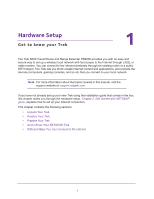Netgear PR2000 User Manual (Cellular Version) - Page 9
Prepare Your Trek - n300
 |
View all Netgear PR2000 manuals
Add to My Manuals
Save this manual to your list of manuals |
Page 9 highlights
Trek N300 Travel Router and Range Extender PR2000 • Place the Trek away from electrical devices such as these: - Ceiling fans - Home security systems - Microwaves - Computers - Base of a cordless phone - 2.4 GHz cordless phone • Place the Trek away from large metal surfaces, large glass surfaces, insulated walls, and other surfaces such as these: - Solid metal door - Aluminum studs - Fish tanks - Mirrors - Brick - Concrete Prepare Your Trek To prepare your Trek for installation: 1. Carefully peel off the protective film covering the end of your Trek. NETGEAR Reset Internet/LAN LAN USB 2. Place your Trek in an area suitable for installation (near a power outlet and accessible to the Ethernet cables for your wired computers). For more information about your choices of providing power to the Trek, see Power Inputs on page 13. Hardware Setup 9 Power Internet