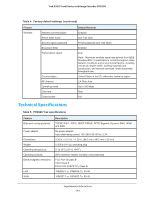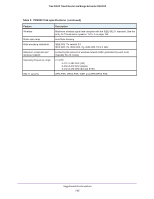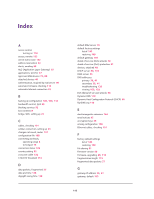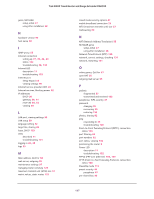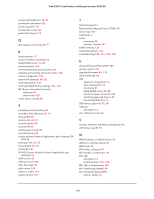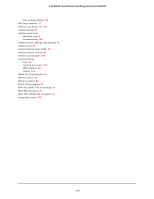Netgear PR2000 User Manual (Cellular Version) - Page 148
Session Initiation Protocol Application Layer Gateway SIP
 |
View all Netgear PR2000 manuals
Add to My Manuals
Save this manual to your list of manuals |
Page 148 highlights
Trek N300 Travel Router and Range Extender PR2000 primary DNS addresses 39, 41 printing files and photos 82 prioritizing traffic 65 private static route 122 public WiFi hotspots 15 Q QoS (Quality of Service) 64-?? R range extender 17 range of wireless connections 8 ReadySHARE access 72, 85 received packets 102 recovering administrative password 30 releasing and renewing connection status 104 remote management 123 reserved IP addresses 60, 62 restarting network 131 restoring default factory settings 109, 139 RIP (Router Information Protocol) setting up 60 static routes 122 router status, viewing 98 S scheduling service blocking 94 secondary DNS addresses 39, 41 secured NAT 55 security 44, 46, 91 security options 46 security PIN 34 sending logs by email 95 services blocking 92 Session Initiation Protocol Application Layer Gateway (SIP ALG) 55 setting up Trek 27, 52 Setup Wizard 52, 53 sharing files 81 SIP ALG (Session Initiation Protocol Application Layer Gateway) 55 SMTP server 95 software version 99 SSID, described 45 static routes 120 statistics, traffic 101 system up time 101 T technical support 2 Temporal Key Integrity Protocol (TKIP) 46 time of day 138 trademarks 2 traffic prioritizing 65 statistics, viewing 101 traffic metering 126 transmitted packets 102 troubleshooting 130, 133, 137, 138 U Universal Plug and Play (UPnP) 125 up time, system 101 upgrading firmware 29, 110 uplink bandwidth 66 USB advanced configuration 74 drive requirements 72 file sharing 81 ReadySHARE access 72, 85 remote computer connection 84 specifying approved devices 80 unmounting USB drive 72 USB devices, approved 73, 80 USB LED description 12 user-defined services 92 V versions, firmware, hardware, and language 99 VoIP (Voice over IP) 55 W WAN IP address, troubleshooting 134 WAN port, viewing settings 99 WAN setup 54 WiFi bridge, setting up 21 WiFi hotspot, connecting to 15 WiFi LED description 12 troubleshooting 132, 134 WiFi LED, troubleshooting 133 Wi-Fi Multimedia (WMM) 64 Wi-Fi Protected Setup (WPS) devices, adding 33 148