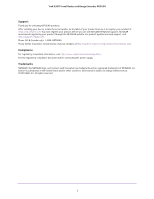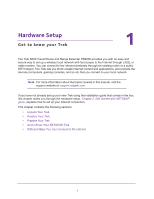4
Trek N300 Travel Router and Range Extender PR2000
Wireless WAN Connection 3G/4G Cellular Mode . . . . . . . . . . . . . . . . . . . . . . 43
Basic Wireless Settings . . . . . . . . . . . . . . . . . . . . . . . . . . . . . . . . . . . . . . . . . . . . . . . 44
Change the Wireless Security Option. . . . . . . . . . . . . . . . . . . . . . . . . . . . . . . . . . . 46
Attached Devices. . . . . . . . . . . . . . . . . . . . . . . . . . . . . . . . . . . . . . . . . . . . . . . . . . . . 48
Profile Settings . . . . . . . . . . . . . . . . . . . . . . . . . . . . . . . . . . . . . . . . . . . . . . . . . . . . . 49
Chapter 4
genie ADVANCED Home
Setup Wizard . . . . . . . . . . . . . . . . . . . . . . . . . . . . . . . . . . . . . . . . . . . . . . . . . . . . . . . 52
WAN Setup . . . . . . . . . . . . . . . . . . . . . . . . . . . . . . . . . . . . . . . . . . . . . . . . . . . . . . . . . 54
Default DMZ Server . . . . . . . . . . . . . . . . . . . . . . . . . . . . . . . . . . . . . . . . . . . . . . . 55
Change the MTU Size. . . . . . . . . . . . . . . . . . . . . . . . . . . . . . . . . . . . . . . . . . . . . . 57
LAN Setup. . . . . . . . . . . . . . . . . . . . . . . . . . . . . . . . . . . . . . . . . . . . . . . . . . . . . . . . . . 58
Use the Trek as a DHCP Server. . . . . . . . . . . . . . . . . . . . . . . . . . . . . . . . . . . . . . 60
Set Up Address Reservation . . . . . . . . . . . . . . . . . . . . . . . . . . . . . . . . . . . . . . . . 62
Quality of Service Setup . . . . . . . . . . . . . . . . . . . . . . . . . . . . . . . . . . . . . . . . . . . . . 64
Wi-Fi Multimedia Quality of Service for Wireless Traffic. . . . . . . . . . . . . . . . 64
Quality of Service Priority Rules and Internet Access. . . . . . . . . . . . . . . . . . . 65
Chapter 5
USB Port
Enhance Your Local Network. . . . . . . . . . . . . . . . . . . . . . . . . . . . . . . . . . . . . . . . . . 71
Set Up Network Storage. . . . . . . . . . . . . . . . . . . . . . . . . . . . . . . . . . . . . . . . . . . . . . 72
Connect or Safely Remove a USB Drive . . . . . . . . . . . . . . . . . . . . . . . . . . . . . . 72
View or Configure a USB Drive. . . . . . . . . . . . . . . . . . . . . . . . . . . . . . . . . . . . . . 73
Configure the USB Storage Device and Access Settings. . . . . . . . . . . . . . . . . 74
Configure the Available Network Folders . . . . . . . . . . . . . . . . . . . . . . . . . . . . . 76
Specify Approved USB Devices . . . . . . . . . . . . . . . . . . . . . . . . . . . . . . . . . . . . . 80
Access and Share Your Network Storage. . . . . . . . . . . . . . . . . . . . . . . . . . . . . . . . 81
Common Uses of Network Sharing . . . . . . . . . . . . . . . . . . . . . . . . . . . . . . . . . . 81
Access Your USB Storage Device Locally. . . . . . . . . . . . . . . . . . . . . . . . . . . . . . 83
Access Your USB Storage Device Remotely . . . . . . . . . . . . . . . . . . . . . . . . . . . 84
Set Up a Network Printer. . . . . . . . . . . . . . . . . . . . . . . . . . . . . . . . . . . . . . . . . . . . . 85
Power or Recharge a USB Device . . . . . . . . . . . . . . . . . . . . . . . . . . . . . . . . . . . . . . 90
Chapter 6
Security
Port Filtering to Block Services. . . . . . . . . . . . . . . . . . . . . . . . . . . . . . . . . . . . . . . . 92
Schedule Blocking . . . . . . . . . . . . . . . . . . . . . . . . . . . . . . . . . . . . . . . . . . . . . . . . . . . 94
Security Event Email Notifications . . . . . . . . . . . . . . . . . . . . . . . . . . . . . . . . . . . . . 95
Chapter 7
Administration
View Trek Status . . . . . . . . . . . . . . . . . . . . . . . . . . . . . . . . . . . . . . . . . . . . . . . . . . . . 98
Router Information Pane . . . . . . . . . . . . . . . . . . . . . . . . . . . . . . . . . . . . . . . . . . . 98
Internet Port Pane . . . . . . . . . . . . . . . . . . . . . . . . . . . . . . . . . . . . . . . . . . . . . . . . 99
Statistics. . . . . . . . . . . . . . . . . . . . . . . . . . . . . . . . . . . . . . . . . . . . . . . . . . . . . . . . 100
Connection Status. . . . . . . . . . . . . . . . . . . . . . . . . . . . . . . . . . . . . . . . . . . . . . . . 102
Wireless Settings Pane . . . . . . . . . . . . . . . . . . . . . . . . . . . . . . . . . . . . . . . . . . . . 104