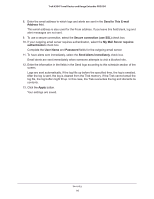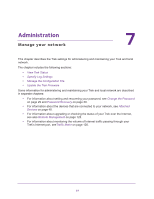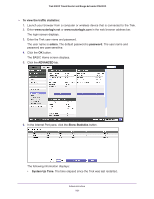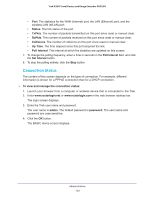Netgear PR2000 User Manual (Cellular Version) - Page 99
Internet Port Pane, GUI Language Version
 |
View all Netgear PR2000 manuals
Add to My Manuals
Save this manual to your list of manuals |
Page 99 highlights
Trek N300 Travel Router and Range Extender PR2000 The login screen displays. 3. Enter the Trek user name and password. The user name is admin. The default password is password. The user name and password are case-sensitive. 4. Click the OK button. The BASIC Home screen displays. 5. Click the ADVANCED tab. The following information displays: • Hardware Version. The Trek model. • Firmware Version. The version of the Trek firmware. It changes if you upgrade the Trek firmware. • GUI Language Version. The localized language of the Trek user interface. • LAN Port: - MAC Address. The Media Access Control address for the LAN port. This address is the unique physical address that the Ethernet (LAN) port of the Trek uses. - IP Address. The IP address that the Ethernet (LAN) port of the Trek uses. The default is 192.168.168.1. - DHCP Server. Identifies whether the Trek's built-in DHCP server is active for the LAN-attached devices. Internet Port Pane To display the Internet Port pane: 1. Launch your browser from a computer or wireless device that is connected to the Trek. Administration 99