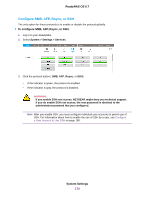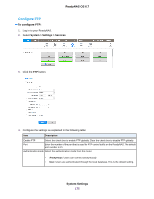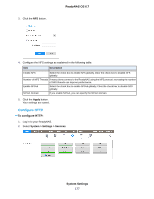Netgear RN528X Software Manual - Page 172
Con Global Settings for System Services, Basic File-Sharing Concepts, Supported System Services
 |
View all Netgear RN528X manuals
Add to My Manuals
Save this manual to your list of manuals |
Page 172 highlights
ReadyNAS OS 6.7 Configure Global Settings for System Services File sharing protocols, for example, SMB or NFS, must be enabled for the ReadyNAS. When enabled, some of the protocols can be disabled for specific shares, or require additional configuration settings for individual accounts. Basic File-Sharing Concepts Network access to data stored on your ReadyNAS system is managed by file-sharing protocols, which handle the transfer of data. For shares, you can enable several protocols. For LUNs, the protocol is always iSCSI. (iSCSI is enabled by default.) Global settings for file-sharing protocols apply to your entire ReadyNAS system. Share settings for file-sharing protocols apply to individual shares. When you enable a file-sharing protocol for an individual shared folder, the protocol is also enabled globally. When you disable a file-sharing protocol for an individual shared folder, the protocol remains enabled globally so that you can still access other folders that might be using the protocol. If a protocol is disabled globally, you can configure its settings for individual shares, but the settings are not effective until you enable the protocol. For information about how to configure and enable file-sharing protocols for individual shares, see Set Network Access Rights to Shared Folders on page 57. For best performance, enable only those file-sharing protocols that you use. Disable the file-sharing protocols that you do not use to maximize system memory and improve system performance. For example, if you do not use Linux or Unix computers to transfer files to and from your ReadyNAS system, disable the NFS file-sharing protocol. Supported System Services The ReadyNAS supports the following system services: Table 11. Supported System Services Protocol Description Recommendation SMB (Server Message Block) Used mainly by Microsoft Windows computers If Windows users access your storage and sometimes by Mac OS X computers, this system, enable this protocol. protocol is enabled by default. It is sometimes referred to as the CIFS (Common Internet File Service) file-sharing protocol. SMB uses TCP/IP. NFS (Network File Service) Linux and Unix computers use NFS. Mac OS X If Linux or Unix users access your storage users can access NFS shared folders through system, enable this protocol. console shell access. Your ReadyNAS system supports NFS v3 over UDP and TCP and NFS v4 over TCP. AFP (Apple File Protocol) Mac OS X computers use AFP. Your ReadyNAS If only Mac OS X users access your storage system supports AFP 3.3. system, enable this protocol. However, in a mixed Windows and Mac environment, We recommend using SMB only. System Settings 172