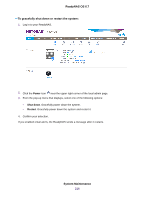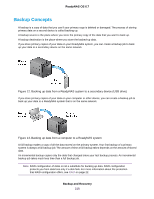Netgear RN528X Software Manual - Page 219
Recovery Concepts, Table 12. Local backup sources and destinations, Backup and Recovery
 |
View all Netgear RN528X manuals
Add to My Manuals
Save this manual to your list of manuals |
Page 219 highlights
ReadyNAS OS 6.7 A backup source or destination can be local (stored on the ReadyNAS) or remote (stored somewhere else). If the backup source or destination is remote, you must select the backup protocol that you want to use (see Backup Protocols on page 220). Local options for backup sources and destinations are described in the following table. Table 12. Local backup sources and destinations Item Description volume: Source or destination is a volume on the ReadyNAS. share: Source or destination is a shared folder on the ReadyNAS. All Home Shares Source or destination is every user's home share on the ReadyNAS. home: Source or destination is a user's home share on the ReadyNAS. External Storage () eSATA port on the ReadyNAS. Time Machine Source is the Time Machine data stored locally on the ReadyNAS. Recovery Concepts The process of restoring backed-up data to the device where the primary copy is kept is called recovery. A recovery source is the place where you store the backed-up data. A recovery destination is the place to which you want to restore the backed-up data. The recovered data replaces a deleted or damaged primary copy. If you store backed-up data on the ReadyNAS system, you can create a recovery job to restore backed-up data to your computer or other primary device. Figure 14. Recovering data from a ReadyNAS system to a laptop computer If you store backed-up data on another device on the network, such as a USB drive, you can create a recovery job to restore backed-up data to your ReadyNAS system. Backup and Recovery 219