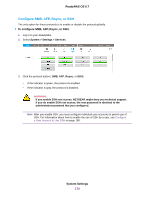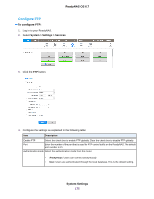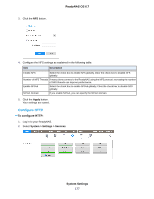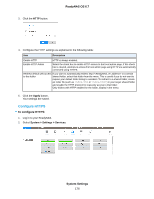Netgear RN528X Software Manual - Page 173
Con System Services, Table 11. Supported System Services Continued
 |
View all Netgear RN528X manuals
Add to My Manuals
Save this manual to your list of manuals |
Page 173 highlights
ReadyNAS OS 6.7 Table 11. Supported System Services (Continued) Protocol Description Recommendation FTP (File Transfer Protocol) and FTPS (FTP with SSL encryption) Many public file upload and download sites use If users access your storage system using FTP. The ReadyNAS supports anonymous or FTP, enable this protocol. user access for FTP clients. You can elect to set up port forwarding to nonstandard ports for passive FTP, allowing clients to initiate a connection to the ReadyNAS. Rsync Fast file transfer protocol that uses a delta-transfer If users access your storage system from algorithm that sends only the differences between a device that supports Rsync, enable this the source file and the existing file. protocol. HTTP (Hypertext Used on the World Wide Web. Transfer Protocol) and HTTPS (HTTP with SSL encryption) If users access your storage system from a device with a web browser, including a smartphone or tablet computer, enable this protocol. SSH Lets you remotely manage the ReadyNAS over an SSH connection. For security reasons, we recommend that you do not enable SSH. If you enable SSH root access, NETGEAR reserves the right to deny you technical support. By default, SMB and AFP are enabled and FTP and NFS are disabled. Configure System Services To configure global settings for system services: 1. Log in to your ReadyNAS. 2. Select System > Settings > Services. Protocol buttons with a green indicator are globally enabled. Those with a gray indicator are globally disabled. Click a protocol button to display the protocol settings window. 3. Configure one protocol at a time, as explained in the following sections. • Configure SMB, AFP, Rsync, or SSH on page 174. • Configure FTP on page 175. • Configure NFS on page 176. • Configure HTTP on page 177. • Configure HTTPS on page 178. System Settings 173