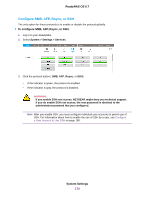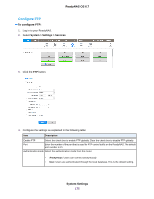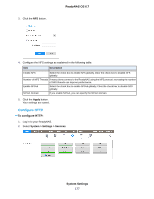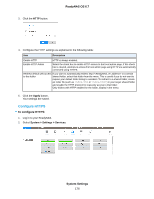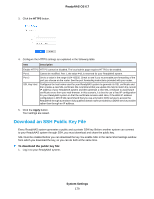Netgear RN528X Software Manual - Page 174
Con SMB, AFP, Rsync, or SSH, System Settings, ReadyNAS OS 6.7
 |
View all Netgear RN528X manuals
Add to My Manuals
Save this manual to your list of manuals |
Page 174 highlights
ReadyNAS OS 6.7 Configure SMB, AFP, Rsync, or SSH The only option for these protocols is to enable or disable the protocol globally. To configure SMB, AFP, Rsync, or SSH: 1. Log in to your ReadyNAS. 2. Select System > Settings > Services. 3. Click the protocol button ( SMB, AFP, Rsync, or SSH). • If the indicator is green, the protocol is enabled. • If the indicator is gray, the protocol is disabled. WARNING: If you enable SSH root access, NETGEAR might deny you technical support. If you do enable SSH root access, the root password is identical to the administrator password that you configured. Note After you enable SSH, you must configure individual user accounts to permit use of SSH. For information about how to enable the use of SSH by a user, see Configure a User Account to Use SSH on page 180. System Settings 174