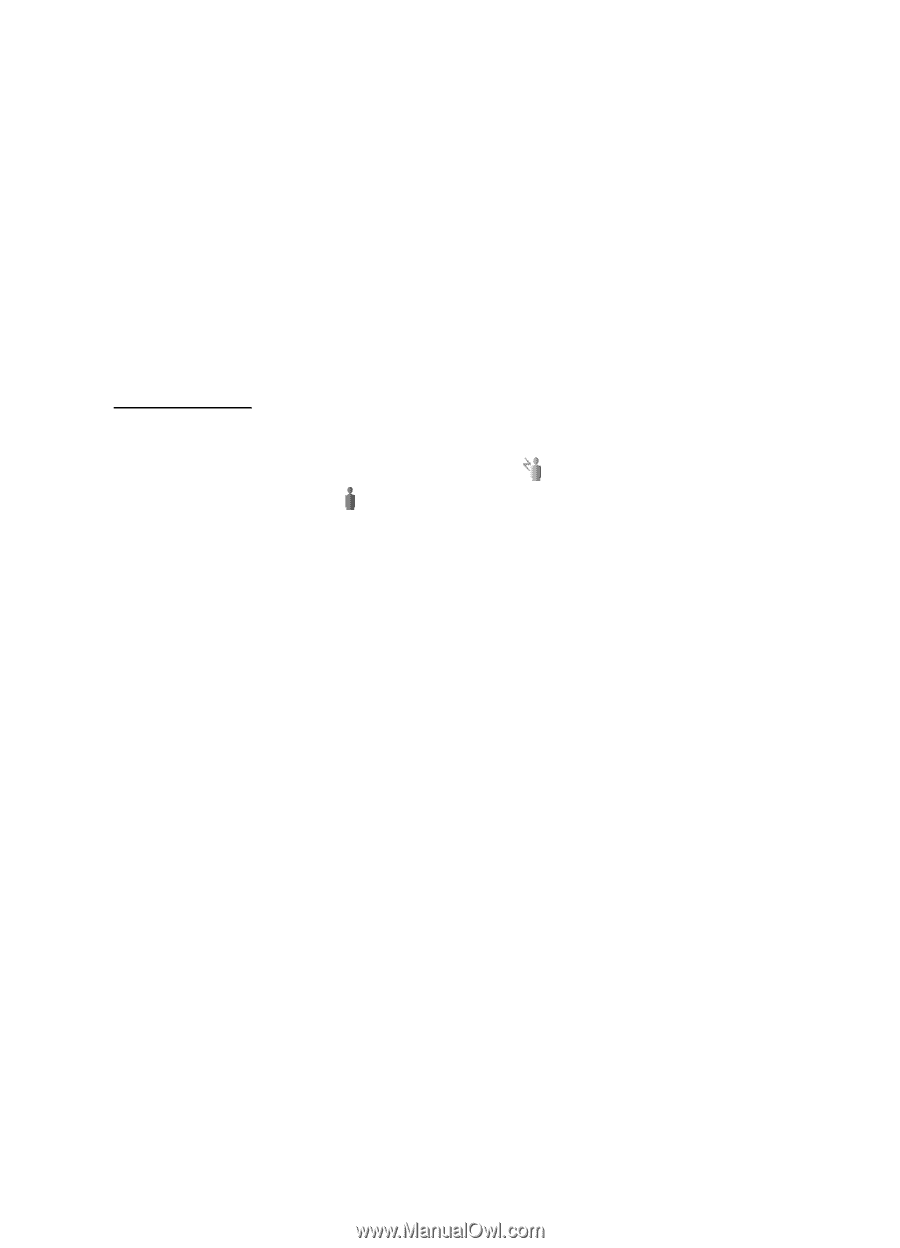Nokia 3250 User Guide - Page 112
IM contacts, New IM contact
 |
View all Nokia 3250 manuals
Add to My Manuals
Save this manual to your list of manuals |
Page 112 highlights
Connectivity To prevent receiving messages from certain users, select Options > Blocking options and from the following: Add to blocked list - to block messages from the currently selected user Add ID to list manually - Enter the user ID of the user, and press the joystick. View blocked list - to see the users whose messages are blocked Unblock - Select the user that you want to remove from the blocked list, and press the joystick. IM contacts Select Menu > Connect. > IM > IM contacts. You can see a list of your saved IM contacts. indicates contacts that are currently online, and indicates contacts that are offline. To create a new contact, select Options > New IM contact. Fill in the Nickname and User ID fields, and select Done. To view contact details, scroll to a contact, and select Options > Contact details. Scroll to a contact, and select Options and from the following options: Open conversation - Start a new conversation or continue an ongoing conversation with the contact. Contact details - View the contact's details. Switch tracking on - Be notified every time the IM contact goes online or offline. Belongs to groups - See which groups the IM contact has joined. Blocking options - Prevent or allow receiving messages from the contact. Reload users' availab. - Update information about whether contacts are online or offline. This option is not available if you have selected Availabil. reloading > Automatic in IM settings. Editing options - Edit the contact's details, delete the contact, move the contact, or be notified when the contact's status changes. 112