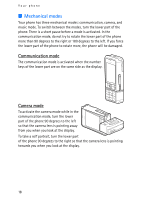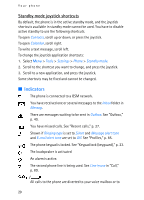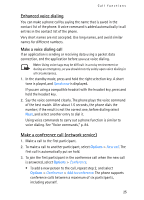Nokia 3250 User Guide - Page 23
Volume control, Keypad lock (keyguard), Loudsp., Handset, Unlock - unlocked
 |
View all Nokia 3250 manuals
Add to My Manuals
Save this manual to your list of manuals |
Page 23 highlights
Your phone ■ Volume control To adjust the earpiece or loudspeaker volume during a call or when listening to an audio file, scroll left or right. To activate the loudspeaker during a call, select Loudsp.. To deactivate the loudspeaker during a call, select Handset. Warning: Do not hold the device near your ear when the loudspeaker is in use, because the volume may be extremely loud. ■ Keypad lock (keyguard) To prevent the keys from being accidentally pressed, press the left selection key and * within 1.5 seconds to lock the keypad. To unlock the keypad, select Unlock, and press * within 1.5 seconds. When the keypad lock is on, calls may be possible to the official emergency number programmed into your device. 23
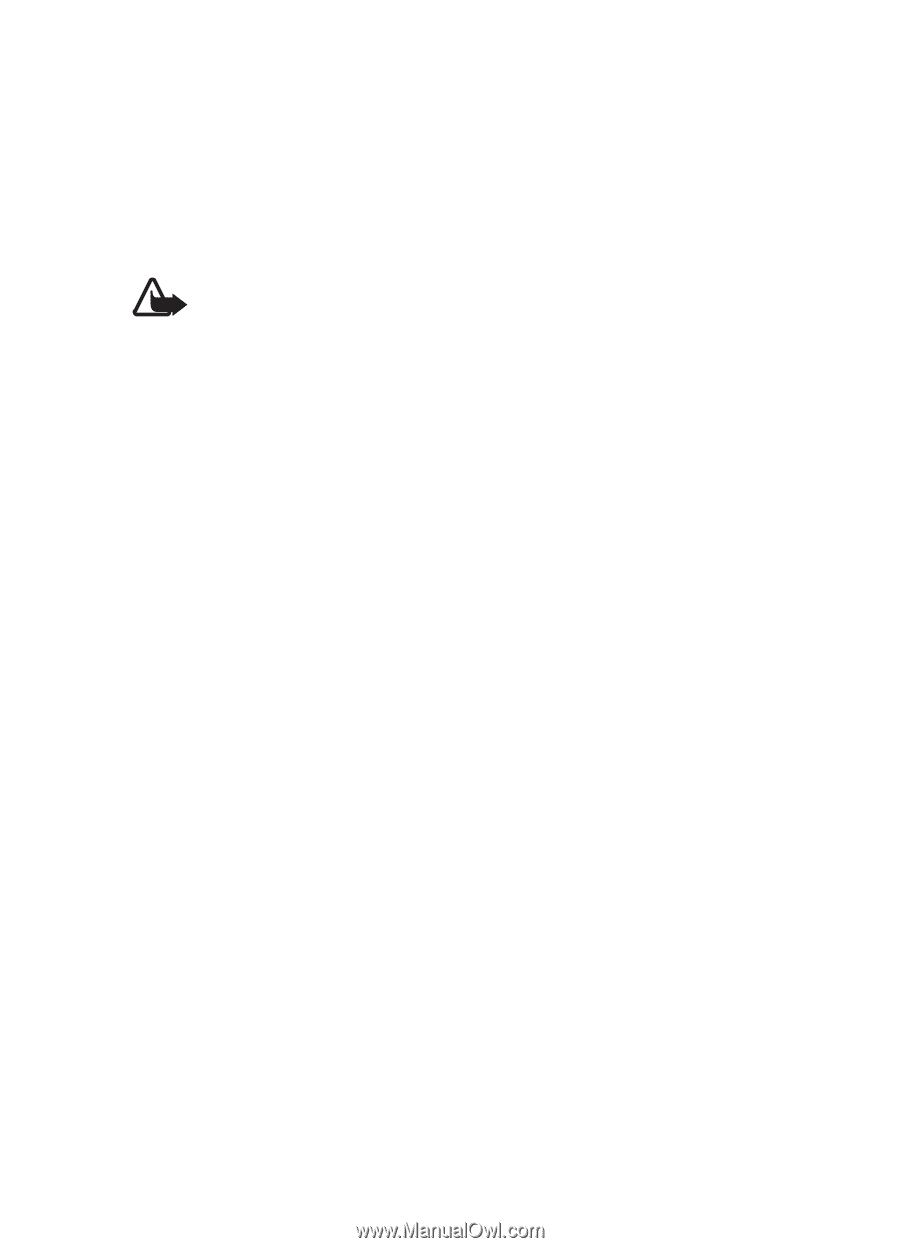
Your phone
23
■
Volume control
To adjust the earpiece or loudspeaker volume during a call or when
listening to an audio file, scroll left or right.
To activate the loudspeaker during a call, select
Loudsp.
.
To deactivate the loudspeaker during a call, select
Handset
.
Warning:
Do not hold the device near your ear when the loudspeaker is
in use, because the volume may be extremely loud.
■
Keypad lock (keyguard)
To prevent the keys from being accidentally pressed, press the left
selection key and
*
within 1.5 seconds to lock the keypad.
To unlock the keypad, select
Unlock
, and press
*
within 1.5 seconds.
When the keypad lock is on, calls may be possible to the official emergency
number programmed into your device.