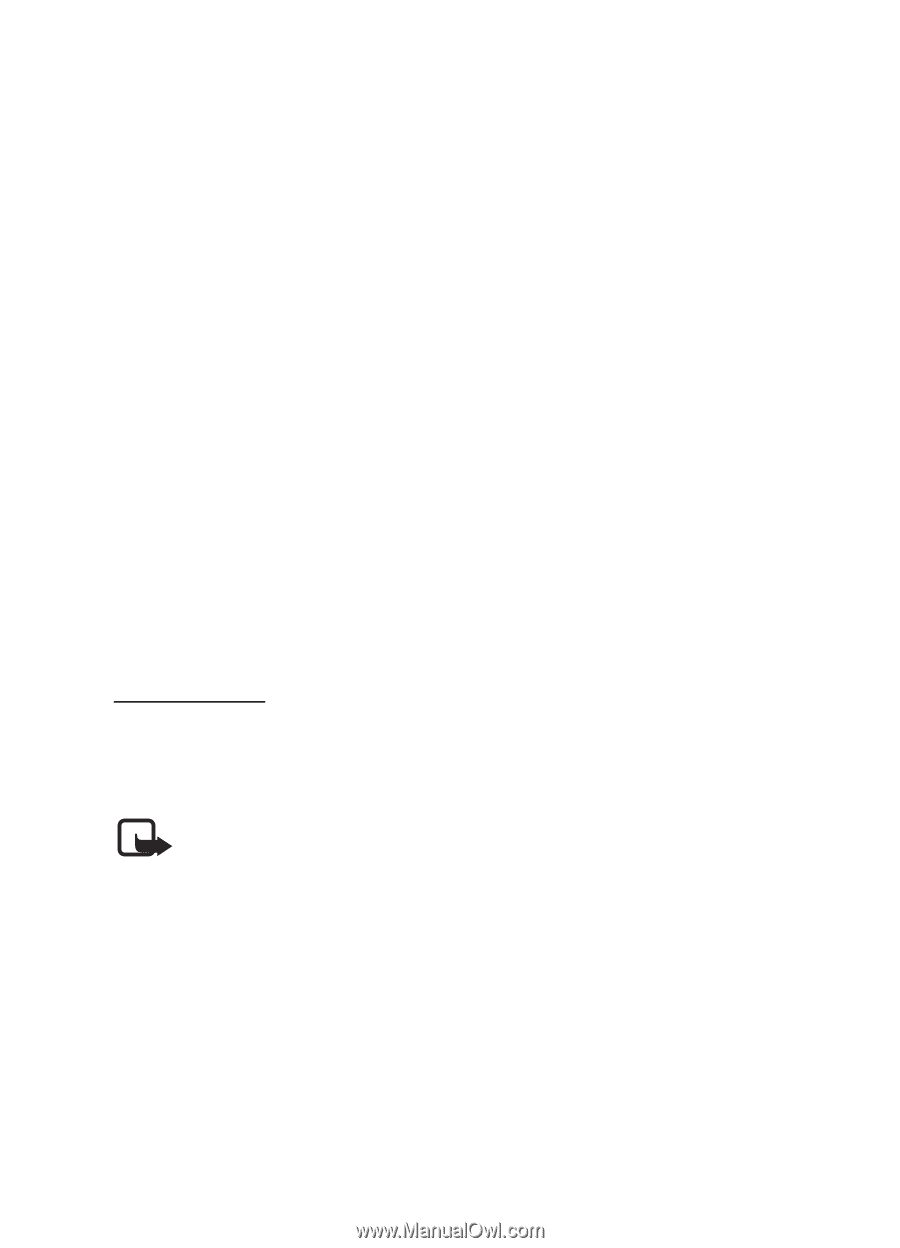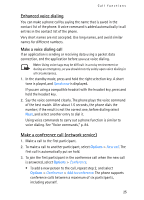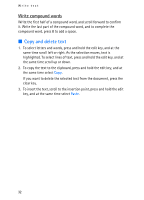Nokia 3250 User Guide - Page 28
Missed calls and received calls, Dialed numbers, Erase recent call lists, Call duration - software
 |
View all Nokia 3250 manuals
Add to My Manuals
Save this manual to your list of manuals |
Page 28 highlights
Call functions Missed calls and received calls To view a list of the last 20 phone numbers from which somebody has tried to call you (network service), select Menu > Log > Recent calls > Missed calls. To view a list of the 20 numbers or names from which you have most recently accepted calls (network service), select Menu > Log > Recent calls > Received calls. Dialed numbers To view the 20 phone numbers that you have most recently called or attempted to call, select Menu > Log > Recent calls > Dialled nos.. Erase recent call lists To clear all recent call lists in the Recent calls view, select Options > Clear recent calls. To clear one of the call registers, open the register you want to erase and select Options > Clear list. To clear an individual event, open a register, scroll to the event, and press the clear key. Call duration To view the duration of your incoming and outgoing calls, select Menu > Log > Call duration > Last call, Dialled nos., Received calls, or All calls. Note: The actual invoice for calls and services from your service provider may vary, depending on network features, rounding off for billing, taxes, and so forth. Some timers, including the life timer, may be reset during service or software upgrades. Erase call duration timers To clear call duration timers, select Options > Clear timers, and enter the lock code. See "Security," p. 94. 28