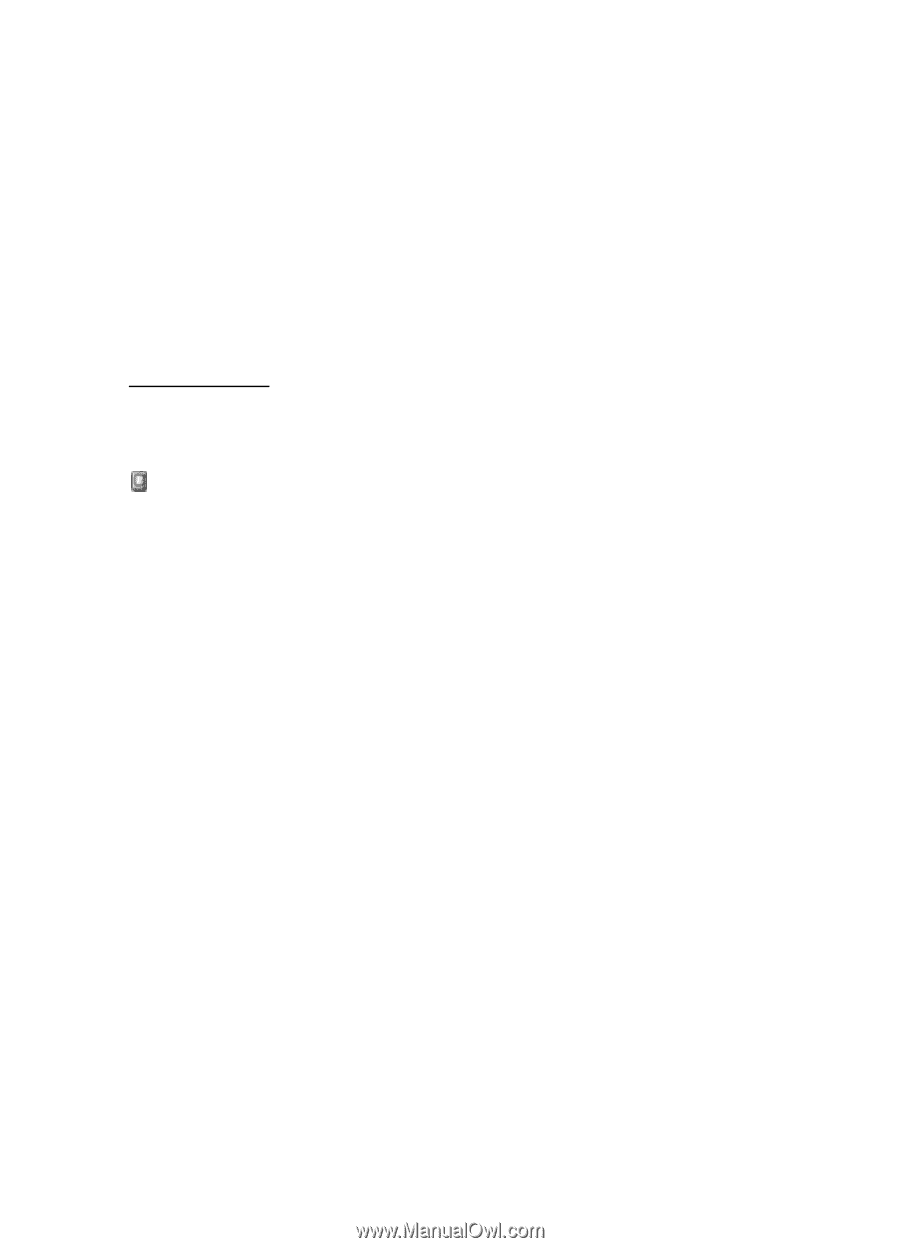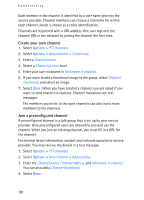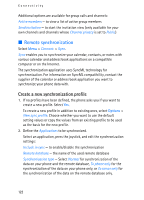Nokia 3250 User Guide - Page 121
Respond to a channel invitation, PTT sessions
 |
View all Nokia 3250 manuals
Add to My Manuals
Save this manual to your list of manuals |
Page 121 highlights
Connectivity Respond to a channel invitation To save a received channel invitation, select Options > Save PTT channel. The channel is added to your PTT contacts, channels view. After you save the channel invitation, you are asked if you want to connect to the channel. If you reject or clear the invitation, the invitation is stored in your messaging inbox. To join the channel later, open the invitation message, and select Options > Connect to channel. PTT sessions PTT sessions are displayed as call bubbles in the push to talk display, giving information about the status of the PTT sessions: indicates the currently active PTT session Wait - shown when you press and hold the call key and somebody else is still speaking in the PTT session Talk - shown when you press and hold the call key and get the permission to speak The text field displays the nickname for one-to-one calls or the channel name for dial-in channel calls. For a dial-out group call, Group call is displayed. Other information may be the connection status or the time elapsed since the last incoming speech turn. Select Options to access the following: Activate loudspeaker/Deactivate loudsp. - to switch the loudspeaker on/off Disconnect - to disconnect the selected PTT session and to close the call bubble PTT contacts - to open the PTT contacts list PTT channels - to open the PTT channels list Callback inbox - to open the callback request inbox PTT log - to view the push to talk log Settings - to access the push to talk main settings 121