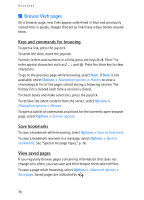Nokia 3250 User Guide - Page 75
Sound meter
 |
View all Nokia 3250 manuals
Add to My Manuals
Save this manual to your list of manuals |
Page 75 highlights
My own ■ Sound meter The sound meter lets you measure the noise level of the environment. The sound meter provides general measurements for personal use that may vary from scientific measurements. Select Menu > My own > Sound meter to display the noise level of your surroundings in units of dB. Select Options and from the following: Hold peak - The peak value is held in the measured maximum until you exit the application. Weighting options - Select A weighting to simulate the ear in a noisy environment, C weighting to simulate the ear in a quiet environment, or Off to measure without a weighting algorithm Dynamic peak - The current peak value is kept for 5 sec. Reset peak - The current peak value is reset. If the peak or current value is higher than 114 dB or lower than 50 dB a > or < character is shown before the value. 75