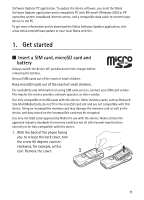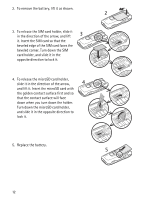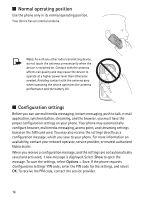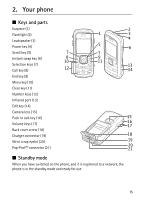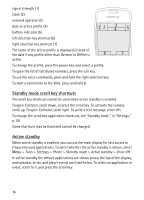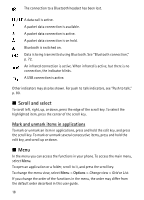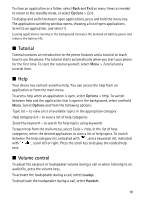Nokia 5500 Sport User Guide - Page 15
Your phone, Keys and parts, Standby mode
 |
View all Nokia 5500 Sport manuals
Add to My Manuals
Save this manual to your list of manuals |
Page 15 highlights
2. Your phone ■ Keys and parts Earpiece (1) Flashlight (2) Loudspeaker (3) Power key (4) Scroll key (5) Instant swap key (6) Selection keys (7) Call key (8) End key (9) Menu key (10) Clear key (11) Number keys (12) Infrared port (13) Edit key (14) Camera lens (15) Push to talk key (16) Volume keys (17) Back cover screw (18) Charger connector (19) Wrist strap eyelet (20) Pop-PortTM connector (21) ■ Standby mode When you have switched on the phone, and it is registered to a network, the phone is in the standby mode and ready for use. 15
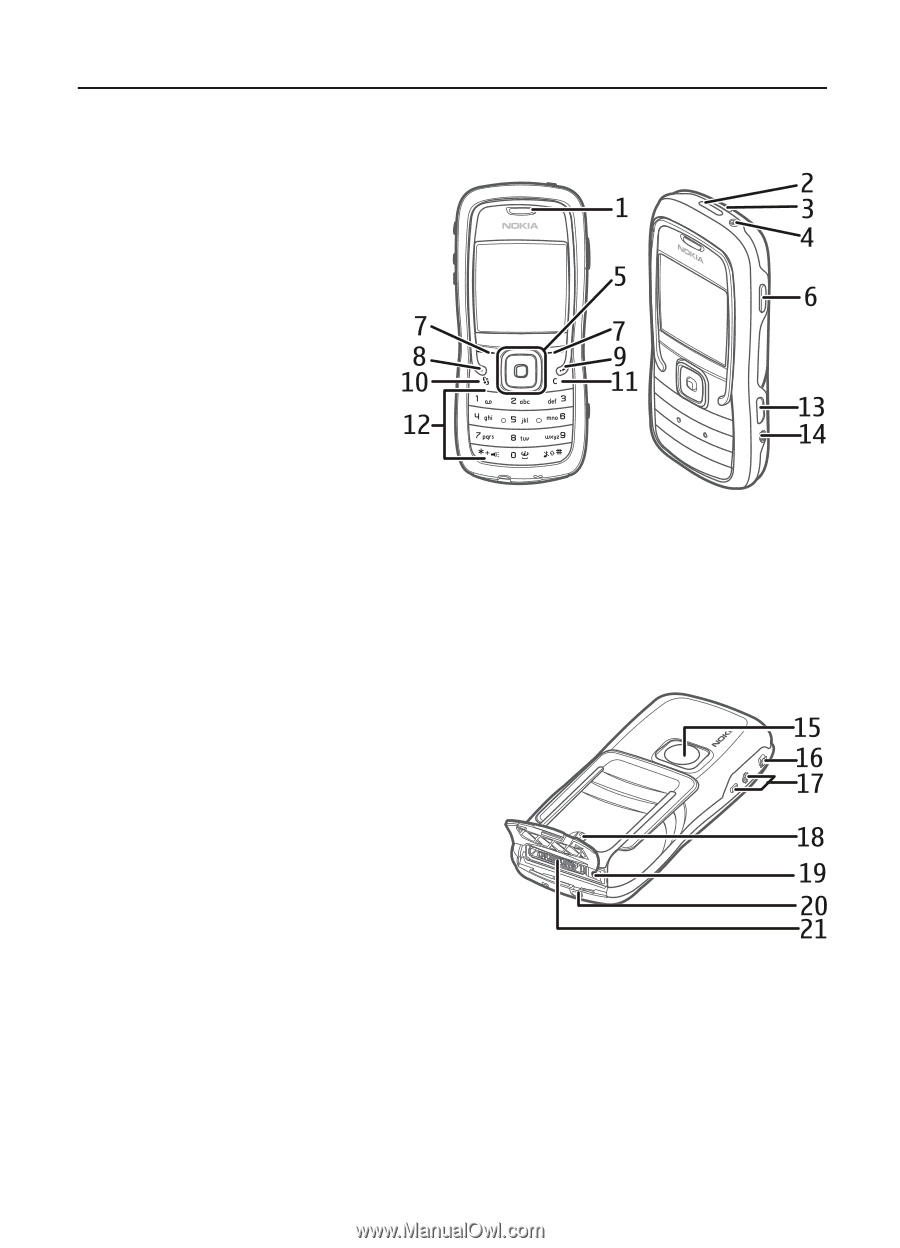
15
2.
Your phone
■
Keys and parts
Earpiece (1)
Flashlight (2)
Loudspeaker (3)
Power key (4)
Scroll key (5)
Instant swap key (6)
Selection keys (7)
Call key (8)
End key (9)
Menu key (10)
Clear key (11)
Number keys (12)
Infrared port (13)
Edit key (14)
Camera lens (15)
Push to talk key (16)
Volume keys (17)
Back cover screw (18)
Charger connector (19)
Wrist strap eyelet (20)
Pop-Port
TM
connector (21)
■
Standby mode
When you have switched on the phone, and it is registered to a network, the
phone is in the standby mode and ready for use.