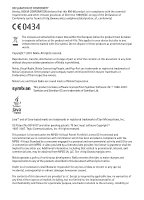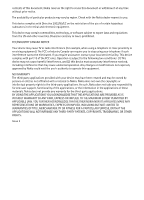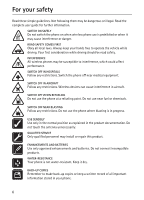4
Contents
For your safety
.................................
6
General information
........................
9
Overview of functions
.....................................
9
Access codes
......................................................
9
Nokia support and contact information . 10
1. Get started
..................................
11
Insert a SIM card, microSD card and
battery
..............................................................
11
Charge the battery
........................................
13
Switch the phone on and off
.....................
13
Set time and date
..........................................
13
Normal operating position
..........................
14
Configuration settings
.................................
14
2. Your phone
.................................
15
Keys and parts
................................................
15
Standby mode
.................................................
15
Modes
................................................................
17
Indicators
.........................................................
17
Scroll and select
.............................................
18
Menu
.................................................................
18
Tutorial
..............................................................
19
Help
...................................................................
19
Volume control
...............................................
19
Keypad lock (keyguard)
................................
20
Flashlight
..........................................................
20
3. Call functions
.............................
20
Make a call
......................................................
20
Answer or reject a call
.................................
22
Log
.....................................................................
23
4. Write text
...................................
24
Traditional text input
...................................
24
Predictive text input
.....................................
25
Copy and delete text
....................................
26
5. Messaging
...................................
26
Write and send messages
............................
27
Inbox—receive messages
.............................
29
My folders
........................................................
30
Mailbox
.............................................................
30
Outbox
...............................................................
32
View messages on the SIM card
................
32
Cell broadcast
.................................................
32
Service command editor
..............................
33
Messaging settings
........................................
33
Message reader
...............................................
37
6. Contacts
.....................................
37
Manage contacts
............................................
37
Manage contact groups
...............................
38
Add a ringing tone
.........................................
38
Assign speed dialing keys
............................
39
7. Gallery
........................................
39
Gallery functions
............................................
39
Download files
................................................
40
8. Media
..........................................
40
Camera
..............................................................
40
RealPlayer
.........................................................
41
Recorder
............................................................
42
Flash Player
......................................................
43
9. Services (Web browser)
.............
43
Set up the phone for the browser
service
................................................................
43
Make a connection
........................................
44
View bookmarks
..............................................
44
Connection security
.......................................
45
Browse Web pages
.........................................
45
Download
.........................................................
46
End a connection
...........................................
46
Empty the cache
.............................................
46
Browser settings
.............................................
47
10. My own
....................................
47
Themes
..............................................................
47
Positioning
.......................................................
48
Navigator
..........................................................
48
Landmarks
........................................................
49
11. Organizer
.................................
49