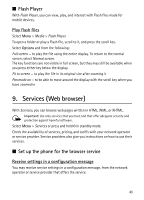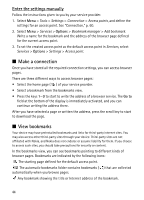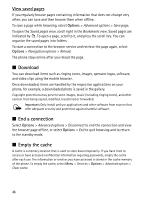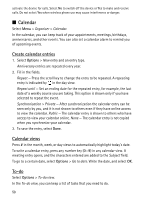Nokia 5500 Sport User Guide - Page 47
Browser settings, 10. My own, Themes - music edition
 |
View all Nokia 5500 Sport manuals
Add to My Manuals
Save this manual to your list of manuals |
Page 47 highlights
■ Browser settings Select Options > Settings and from the following: Access point - Select the default access point. Homepage - Enter the address of the desired homepage. Load imgs. & sounds - Select whether to view pictures and hear sounds when you are browsing. If you select No, to later load images and sounds during browsing, select Options > Show images. Font size - Select the font size. Default encoding - When you select Automatic, the browser automatically tries to choose the correct character encoding. Auto. bookmarks - Select On if you want the bookmarks to be automatically saved in the Auto. bookmarks folder when you visit a page. When you select Hide folder, the bookmarks are still automatically added to the folder. Screen size - Choose how to use the display area for viewing pages. Search page - Enter the address of the desired search page. Volume - Select the volume for music or other sound in Web pages. Rendering - Select the image quality for the pages. Cookies > Allow/Reject - Enable or disable the receiving and sending of cookies (a means for content providers to identify users and their preferences for frequently used content). Java/Ecma Script - Enable or disable the use of scripts. Security warnings - Hide or show security notifications. Conf. DTMF sending > Always/First time only - Choose whether you want to confirm before the phone sends DTMF tones during a voice call. See "Options during a call," p. 23. 10. My own ■ Themes To change the look of your phone's display, activate a theme. A theme can include the standby mode wallpaper and power saver. You can edit a theme to personalize your phone further. 47