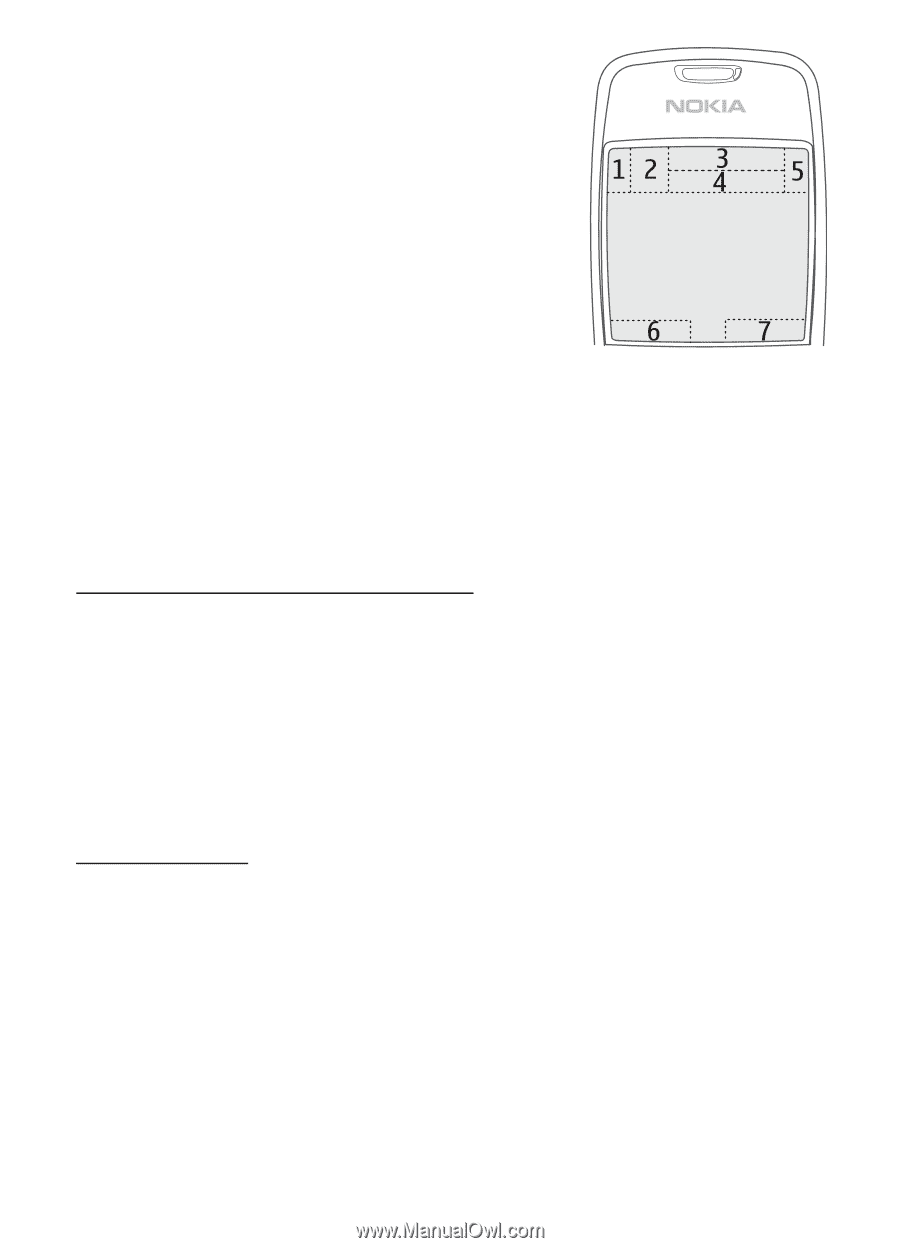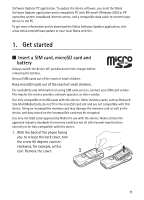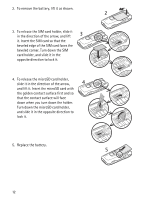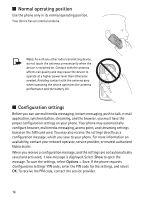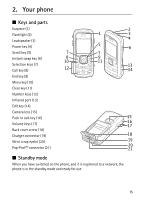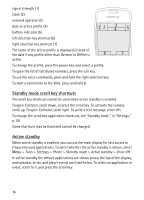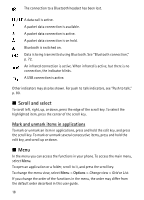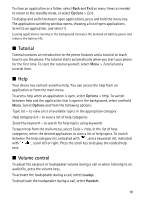Nokia 5500 Sport User Guide - Page 16
Standby mode scroll key shortcuts, Active standby, General, Offline, Contacts, Calendar, Tools
 |
View all Nokia 5500 Sport manuals
Add to My Manuals
Save this manual to your list of manuals |
Page 16 highlights
signal strength (1) clock (2) network operator (3) date or active profile (4) battery indicator (5) left selection key shortcut (6) right selection key shortcut (7) The name of the active profile is displayed instead of the date if any profile other than General or Offline is active. To change the profile, press the power key, and select a profile. To open the list of last dialed numbers, press the call key. To use the voice commands, press and hold the right selection key. To start a connection to the Web, press and hold 0. Standby mode scroll key shortcuts The scroll key shortcuts cannot be used when active standby is enabled. To open Contacts, scroll down, or press the scroll key. To activate the camera, scroll up. To open Calendar, scroll right. To write a text message, scroll left. To change the scroll key application shortcuts, see "Standby mode," in "Settings," p. 58. Some shortcuts may be fixed and cannot be changed. Active standby When active standby is enabled, you can use the main display for fast access to frequently used applications. To select whether the active standby is shown, select Menu > Tools > Settings > Phone > Standby mode > Active standby > On or Off. In active standby the default applications are shown across the top of the display, and calendar, to-do, and player events are listed below. To select an application or event, scroll to it, and press the scroll key. 16