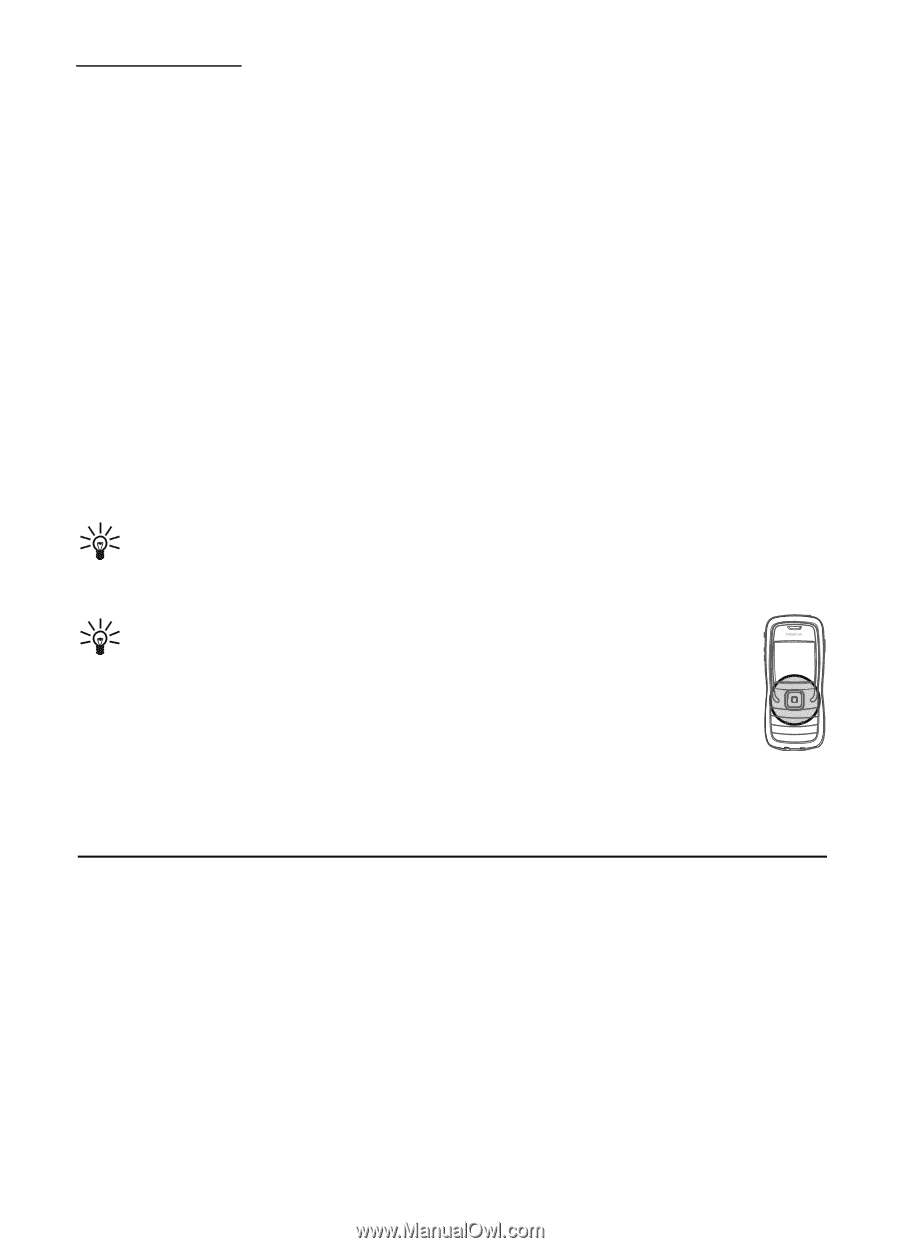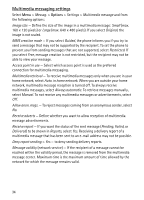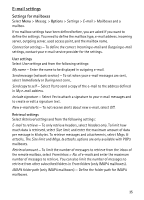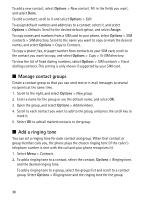Nokia 5500 Sport User Guide - Page 37
Other settings, Message reader, 6. Contacts, Manage contacts
 |
View all Nokia 5500 Sport manuals
Add to My Manuals
Save this manual to your list of manuals |
Page 37 highlights
Other settings Select Menu > Messag. > Options > Settings > Other and from the following settings: Save sent messages - Select to save a copy of every sent text message, multimedia message, or e-mail to the Sent folder. No. of saved msgs. - Define how many sent messages are saved to the sent items folder at a time. When the limit is reached, the oldest message is deleted. Memory in use - Select whether to save messages to the phone memory or memory card. ■ Message reader With Msg. reader, you can listen to text messages in the Inbox. Select Menu > Msg. reader. To listen to messages, scroll right to choose the message from which to start reading, and select Play. Tip: To listen to a text message you have received, when 1 new message is displayed in the standby mode, press and hold the left selection key until Msg. reader starts. Tip: When you receive a text message, to listen to it with Msg. reader, within 30 seconds of receiving the message, tap twice on the upper part of the keypad with your fingertips. For the tapping commands to work, they must be enabled in Tapping settings. See "Tapping settings," p. 71. 6. Contacts You can save and manage contact information, such as names, phone numbers, and addresses. You can also add a personal ringing tone, voice tag, or a thumbnail image to a contact card. You can create contact groups, which allow you to send text messages or e-mail to many recipients at the same time. Contact information can only be sent to or received from compatible devices. ■ Manage contacts Select Menu > Contacts. 37