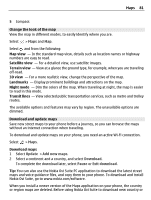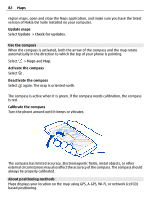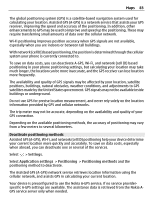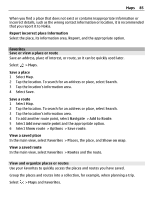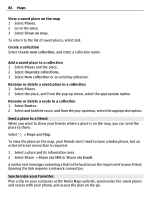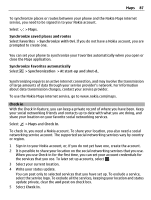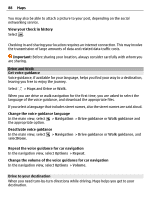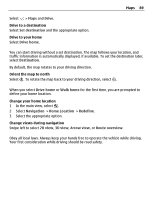Nokia 700 User Guide - Page 86
Send a place to a friend, Synchronize your Favorites
 |
View all Nokia 700 manuals
Add to My Manuals
Save this manual to your list of manuals |
Page 86 highlights
86 Maps View a saved place on the map 1 Select Places. 2 Go to the place. 3 Select Show on map. To return to the list of saved places, select List. Create a collection Select Create new collection, and enter a collection name. Add a saved place to a collection 1 Select Places and the place. 2 Select Organize collections. 3 Select New collection or an existing collection. Rename or delete a saved place in a collection 1 Select Places. 2 Select the place, and from the pop-up menu, select the appropriate option. Rename or delete a route in a collection 1 Select Routes. 2 Select and hold the route, and from the pop-up menu, select the appropriate option. Send a place to a friend When you want to show your friends where a place is on the map, you can send the place to them. Select > Maps and Map. To view the place on the map, your friends don't need to have a Nokia phone, but an active internet connection is required. 1 Select a place and its information area. 2 Select Share > Share via SMS or Share via Email. A mail or text message containing a link to the location on the map is sent to your friend. Opening the link requires a network connection. Synchronize your Favorites Plan a trip on your computer at the Nokia Maps website, synchronize the saved places and routes with your phone, and access the plan on the go.