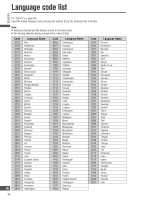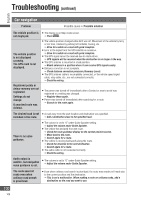Panasonic CN-NVD905U Navigation Dvd Player - Page 101
Radio, Car navigation, A route is created - wiring
 |
UPC - 037988757947
View all Panasonic CN-NVD905U manuals
Add to My Manuals
Save this manual to your list of manuals |
Page 101 highlights
English Car navigation Problem A route is created on roads other than the specified road. Route cannot be searched. Unable to scroll map while driving. Please use after stopping. Possible cause Possible solution A route is created if it is not possible to reach the destination without taking a road other than the one specified. Depending on the current position and destination, a route may be created on roads other than those intended for use. This is not a malfunction. To set a route on the specified roads, add a destination on the road you wish to use. Distance to the destination is too far or a road to the destination cannot be found. Change the destination and conduct a route search again. Conduct a route search by setting the destination midway to the final destination. There is a case that route search cannot be conducted depending on the destination. Drive the car referring to the map. As a safety feature, map scrolling is disabled while the vehicle is in motion. Stop in a safe place and engage the parking brake before scrolling. Radio Problem Possible cause Possible solution Poor reception or noise Antenna installation or wiring of antenna cable is faulty. Check whether the antenna mounting position and its wiring are correct. In addition, check to see whether the antenna ground is securely connected to the chassis. No power is supplied to the antenna amplifier (when using a film antenna, etc.). Check the wiring of the antenna power lead. The radio signal from the station is weak. Change to a different station. Check that the radio antenna is fully extended. Check the auto antenna control cable connection. The number of auto preset stations is less than 6. The number of receivable stations is less than 6. Move to an area where receivable stations number is maximum, and try presetting. Preset stations cannot be stored. The contact of the battery lead is poor, or the battery lead is not always powered. Make sure that the battery lead is connected securely, and preset stations again. The vehicle's radio antenna extends and retracts when the engine starts. Starting the engine may cause the vehicle radio antenna to extend and retract, depending on the timing. This is not a malfunction. 101 101